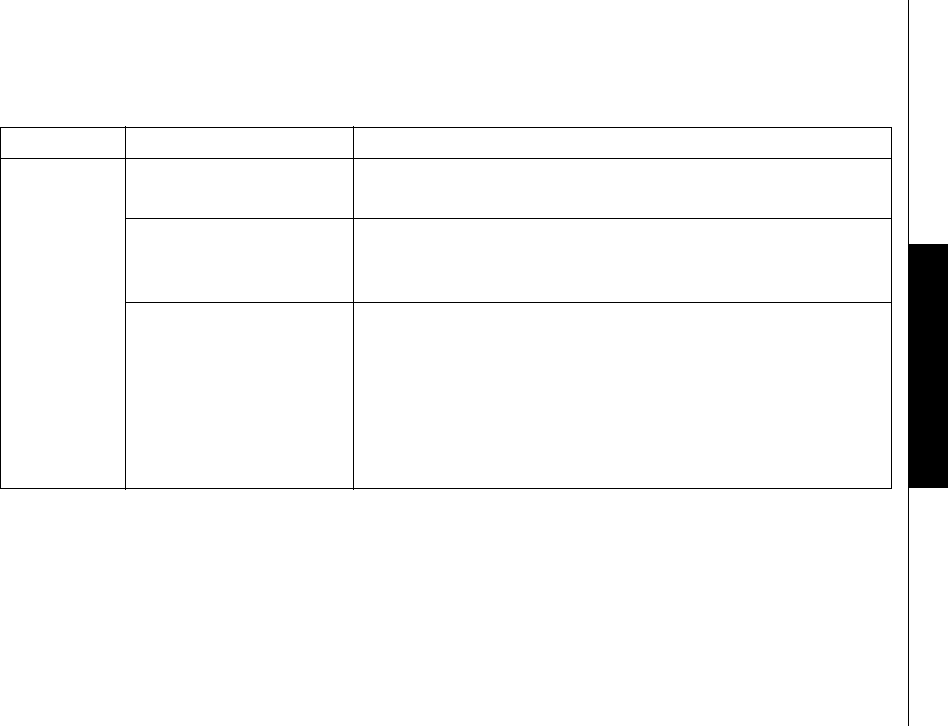
TROUBLESHOOTING [62]
www.uniden.com
TROUBLESHOOTING
Common Issues
For Terminal Adapter Features
Scenario Check to see if... Then try...
Your UIP165P is
unable to connect
to the Internet.
The pwr LED on the UIP165P is
off, or the power LED on your
modem is off.
Checking the power connection to the UIP165P, or your modem.
The wan LED on the UIP165P is
off and/or the LAN LED on your
modem is off.
Making sure the cable between the UIP165P and your modem is
1) Securely connected to the UIP165P's WAN port.
2) Securely connected to your modem's LAN port
3) Free of any frays, loose connectors, or other visible defects
The UIP165P doesn't have a valid
IP address. (Login to the UIP165P
and check the WAN Status
screen.)
1) Making sure the UIP165P is configured for DHCP or PPPoE (if your ISP uses
DHCP or PPPoE).
OR
1) Making sure the first three parts of the UIP165P's IP address match you ISP's
IP address and the fourth part is different
2) Making sure UIP165P's subnet mask exactly matches the subnet mask of you
ISP.
OR
1) Making sure the UIP165P's default gateway address is set to your ISP's IP
address.


















