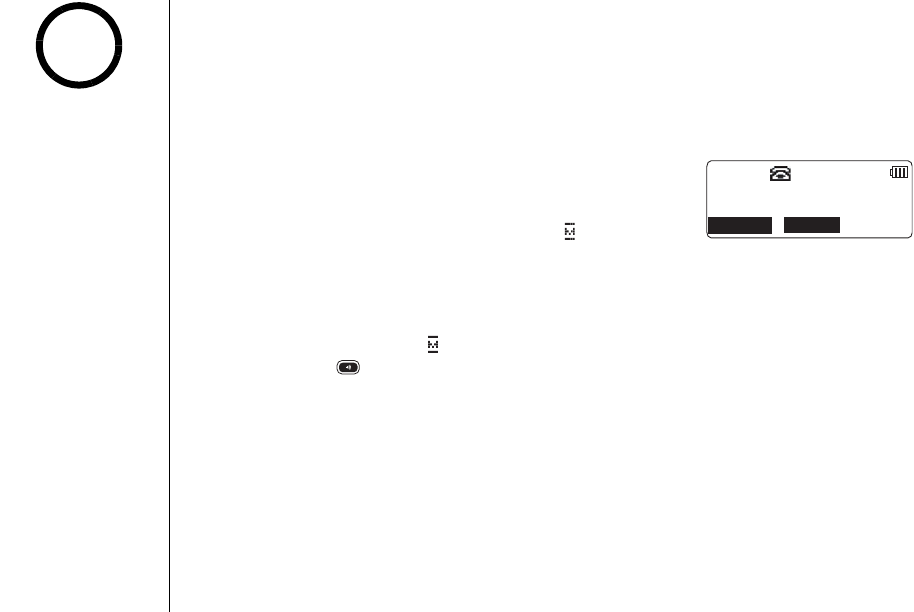
[37] USING YOUR PHONE
www.uniden.com
USING YOUR PHONE
Temporarily Muting the Ringer
You can mute the ringer individually on each handset or the base. When the phone
is ringing, press the MUTE soft key on the base or the handset you want to mute or
end on the handset. This mute will last for the current incoming call only. The
ringer tone will return to the previous setting on the next incoming call.
Mute Microphone
On the handset
You can temporarily mute the microphone so that the
caller cannot hear you. Press the MUTE soft key during a
call to mute the microphone.
Mute On
and appear in the
display. To cancel muting, press the MUTE soft key again.
Mute Off
appears.
On the base
While using the base speakerphone, press mute on the base to mute the
microphone.
Mute On
and appear in the display. To cancel muting, press mute
again or press .
Mute Off
appears.
Find Handset
To locate the handset, press find hs on the base when the phone is in standby
mode. All registered handsets beep for 60 seconds, and
Paging
appears on the
handset display. To cancel paging, press any key on the handset or find hs on the
base.
/'07
6CNM
ߦ
/76' /'07
/WVG1P
If the battery pack is
completely drained,
the handset will not
beep when paging.
note


















