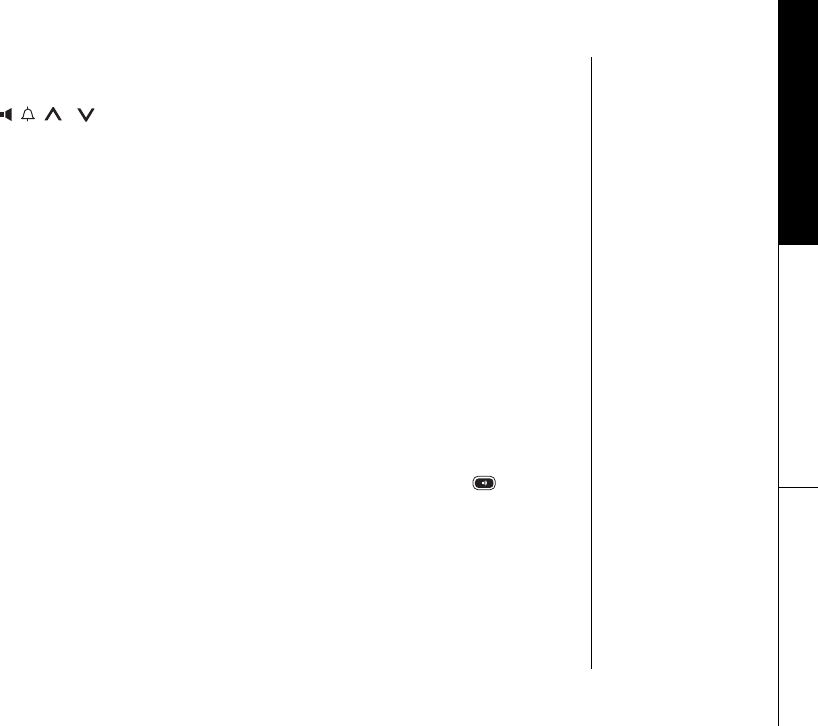
USING YOUR PHONE [40]
www.uniden.com
USING YOUR
PHONE
Paging from the base
1) With the phone in standby mode, press intcom.
2) Use volume / (up/down) to select the station you want to page, and
then press the OK soft key. An intercom tone sounds on the station you are
paging.
3) If you select All, all other stations will be paged.
To cancel the intercom page, press intcom or the CANCEL soft key.
Note:
• If you don't select a station to page within 30 seconds, the handset returns to standby
mode.
• If the paged station is busy or out of range, the phone returns to standby mode.
• If you receive an outside/intercom call or page while selecting the other handset (or the
base), the operation will be canceled.
• If the party does not answer within one minute, the operation is canceled.
Answering an intercom page
To answer the page, press the ANSWER soft key. On the handset, you can also press
talk/flash or intcom/hold. On the base, you can also press intcom or .
Note: If AutoTalk is enabled, the handset will automatically answer the page when
you remove it from the cradle.
Hanging up an intercom call
To hang up the intercom call, press the END soft key. You can also end the call by
pressing end on the handset or intcom on the base.


















