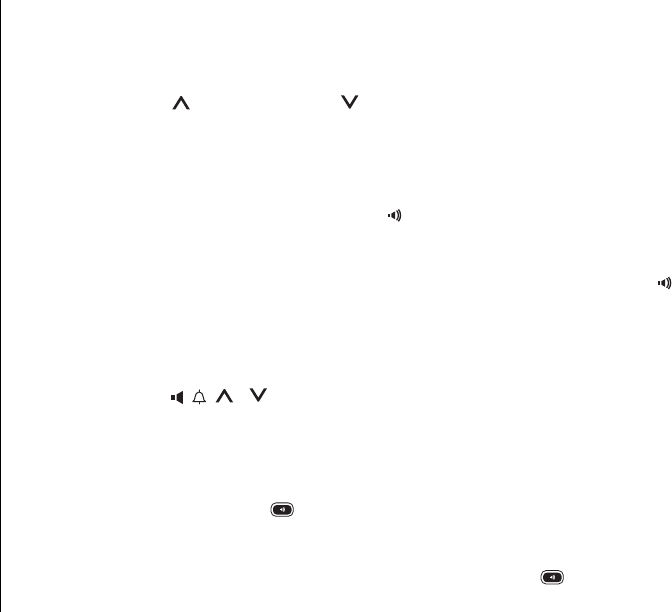
[41] USING YOUR PHONE
www.uniden.com
USING YOUR PHONE
Transferring a Call
From the handset
1) During a call, press intcom/hold. The call will be put on hold, and the handset
will wait 10 seconds for a transfer command.
2) Use cid/vol/ or redial/p/vol/ to select the station you want to transfer the
call to, and then press the OK soft key. A paging tone sounds on the station you
are transferring the call to. If you select
All
, all other stations sound the paging
tone.
3) When the other station accepts the call, you will automatically be disconnected.
To rejoin the call, press talk/flash or .
To cancel the transfer but leave the caller on hold, press the CANCEL soft key.
To cancel the transfer and speak to the caller again, press talk/flash or .
From the base
1) During a call, press intcom. The call will be put on hold, and the handset will
wait 10 seconds for a transfer command.
2) Use volume / (up/down) to select the station you want to transfer
the call to, and then press the OK soft key. A paging tone sounds on the station
you are transferring the call to. If you select
All
, all other stations sound the
paging tone.
3) When the other station accepts the call, you will automatically be disconnected.
To rejoin the call, press .
To cancel the transfer but leave the caller on hold, press the CANCEL soft key.
To cancel the transfer and speak to the caller again, press .


















