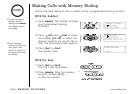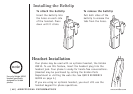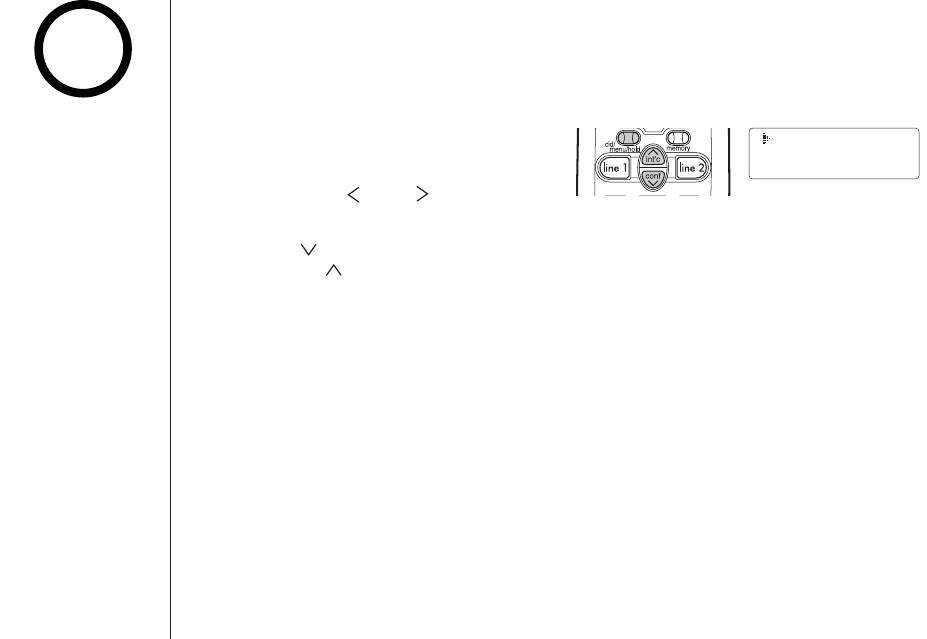
www.uniden.com
note
[ 40 ]
The Caller ID list stores information for up to 80 incoming calls - even
unanswered calls.
To review your Caller ID names/numbers, follow the steps below:
1) Press
cid/menu/hold.
The following screen appears:
2) Use
*
/tone/ or #/ to select
“
Line 1” or “Line 2” for Caller ID.
• If you have no Caller
ID name/numbers,
then the total is
shown as “
00”.
• Once a Caller ID
message has been
viewed, it is no
longer considered a
new message.
Line 1 Line 2
NEW 00 01
TTL 02 01
Viewing the Caller ID Message List
CALLER ID FEATURES
3) Press /conf to see the next message.
Or press
/int’c to see previous message.
4) Press
cid/menu/hold to return to standby.