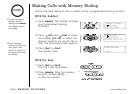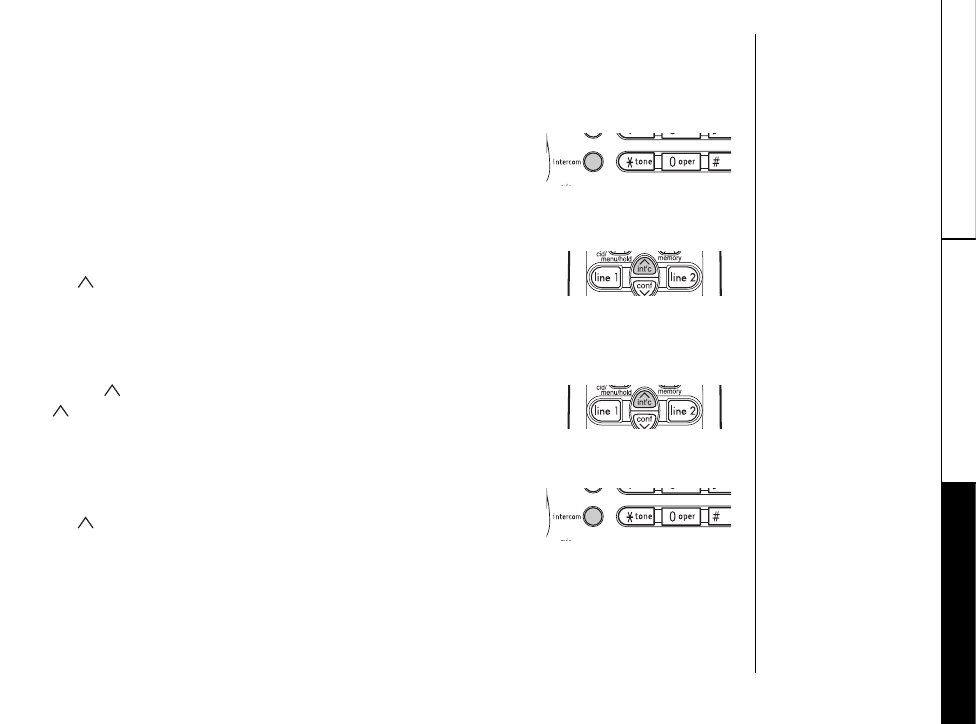
www.uniden.com
[ 29 ]
GETTING
2-LINE FEATURES
Using Your EXI3226 intercom
Paging from the base to handset
1) Press intercom on the base.
The handset beeps. (If no answer, press
intercom
on the base again to disconnect.)
2) Press any key on the handset.
Speak into the mouthpiece to answer the page.
3) To turn off the intercom, press
intercom on the base
or
/int’c on the handset.
Paging from the handset to base
1) Press /int’c on the handset. (If no answer, press
/int’c on the handset to disconnect.)
2) At the base, press
intercom.
Speak into the base microphone to answer the page.
3) To turn off the intercom, press
intercom at the base
or
/int’c on the handset.
2-LINE FEATURES