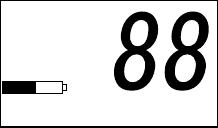
52
Uniden MHS550 Radio Owner’s Manual
CHANNEL SCAN at the bottom. The FRS band displays
SCAN.
TripleWatch and DualWatch Scanning [VHF - FRS]
For the marine, weather, and FRS bands only, to initialize the
TripleWatch scanning mode,
press and hold 16/9/TRI. Now
TRIWATCH SCAN appears on
the LCD’s message line area.
The scan check sequence
becomes — the working
channel is checked then the
radio checks Channel 9 and
then Channel 16, in that order, every 2 seconds.
If you have set DualWatch as your default mode, by selecting
that option from the menu, Channel 9 is not checked and
DUALWATCH SCAN appears on the display.
To disable Triple or DualWatch and revert to Normal
Scanning of stored channels, press and hold 16/9/TRI for
2 seconds. Channel 16 and 9 are no longer checked. The
radio continues to scan only channels stored in memory.
CHANNEL SCAN appears on the bottom and each channel
number is displayed in rapid sequence.
CHANNEL SCAN
USA Memory
5 Watts
Marine Band
A
Alert
CHANNEL SCAN
USA Memory
5 Watts
Marine Band
A
Alert


















