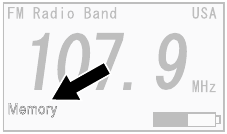
46
Uniden MHS550 Radio Owner’s Manual
If you are listening to a weather (WX/ALERT) channel and
you press 16/9/TRI, the radio drops out of weather mode and
switches to Channel 16 and displays 16.
Storing a Channel or Frequency in Memory
[For All Bands]
Once you have stored channels in memory, you can set the
radio to scan those channels for activity. You can also store
and later use AM, FM, and Air frequencies as memorized
Station Presets. To select and store a channel or frequency
follow these steps.
Use ▲ or ▼ until you display a channel you want to
store.
Press and hold SCAN/
MEM to store the
channel in memory. A
double beep sounds
to conrm your action.
MEMORY appears near
the channel or frequency
displayed.
CHANNEL STORED appears at the bottom of the
display for the VHF band only.
If you take no further action, the screen returns to the
standard marine screen in 3-seconds.
To remove a channel from memory, with the stored
channel displayed, press and hold SCAN/MEM.
MEMORY disappears.
1.
2.
3.
MemoryMemory


















