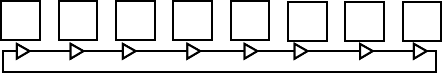
10
Uniden MHS550 Radio Owner’s Manual
Scanning Introduction
There are three types of VHF marine scanning choices
that you can select: Normal, DualWatch, and TripleWatch.
Normal and TripleWatch scanning are described below. For
additional details regarding the various scanning modes, see
Page 49.
Normal
Normal Scanning lets you scan all the channels you store
in memory. This means the radio checks each channel in
memory then moves to the next channel if no activity is
found. If activity is found, the radio stops so you can monitor
the channel.
To activate Normal Scan mode, momentarily press SCAN/
MEM. The radio scans all the channels stored in memory
from lowest to highest. The display shows CHANNEL SCAN
in the VHF marine band at the bottom. For the other bands,
the Scan icon appears in the display.
When you scan those channels, each channel is checked in
order and the scan sequence repeats until you interrupt it.
Channel Scan of 8 Channels Stored in Memory
CH 21A CH 22A CH 64A CH 80ACH 79ACH 07A CH 08 CH 10
Channel Scan of 8 Channels Stored in Memory
CH 21A CH 22A CH 64A CH 80ACH 79ACH 07A CH 08 CH 10


















