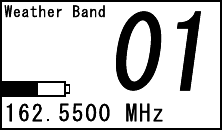
47Uniden MHS550 Radio Owner’s Manual
Selecting and Using the
Weather Channel and Weather Alert (WX/
ALERT)
The radio receives ten National
Oceanic and Atmospheric
Administration weather
channels. Although the radio
receives all ten, one channel
will be received best due to
your geographic location.
Briey press WX/ALERT to activate the weather
band. The screen displays Weather Band at the
upper left and the channel number. The frequency
of that channel number appears at the bottom of the
screen. You can nd a complete listing of the weather
channels in the Reference pages.
Use ▲ or ▼ to change between WX/ALERT
channels. Select the channel with the best reception.
Note: the radio’s memory retains the channel that
appears when you switch to WX/ALERT mode in
memory when you turn off the radio.
To switch to the Alert mode, press and hold down
WX/ALERT for about 2 seconds. WEATHER ALERT
MODE ENABLED scrolls along the bottom of the
display.
If the radio receives a weather alert by means of either a
S.A.M.E by decoding the entered FIPS code or if the radio is
in the marine channel mode, detecting the 1050Hz tone, the
radio sounds an alarm and displays an alert message at the
bottom of the screen, such as HURRICANE WARNING.
Note: if the event code is longer than 16 characters, the
display label scrolls across the display bottom then changes
to the abbreviated format. Thus, HURRICANE WARNING
1.
2.
3.


















