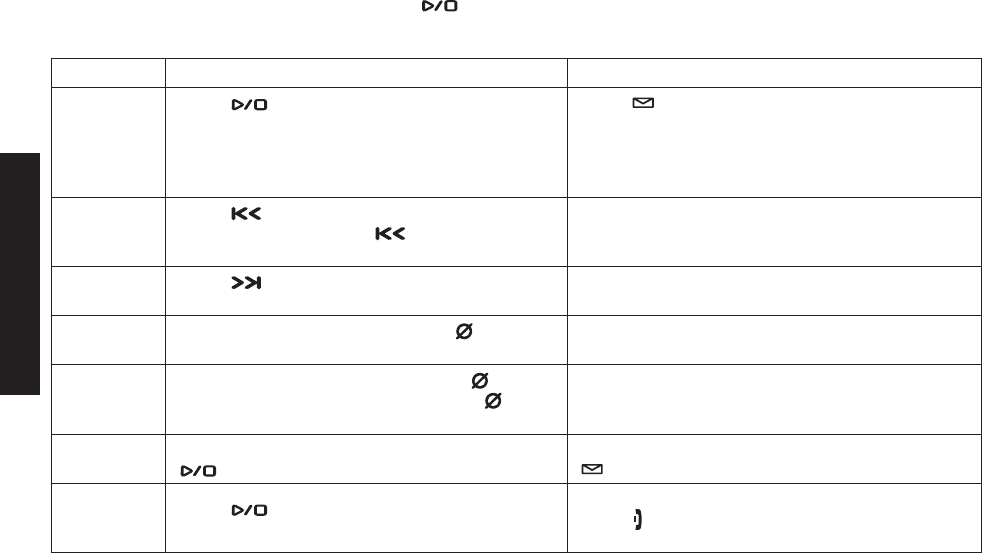
49
Using the Answering
System
50
Reviewing Messages
The message counter on the base LCD displays the number of messages stored in memory. When you have new
messages (that you have not listened to yet),
[ ] on the base and the new message LED on the handset ash.
The answering system plays your new messages rst. If you have no new messages, the system plays your old
messages. You can review your messages from the base or from the handset:
From the base From the handset
Playing new
messages
Press
[ ]. The system announces the
number of new and old messages, then plays
the rst new message followed by the day and
time it was received. Then the system plays the
new messages in the order they were received.
Press
[ /Mute]. The system announces the
number of new and old messages, then plays the
rst new message followed by the day and time
it was received. Then the system plays the new
messages in the order they were received.
Repeating
a message
Press [ ] once to go to the beginning of the
current message. Press
[ ] repeatedly to go
back to a previous message.
Press
[1] once to go to the beginning of the
current message. Press
[1] repeatedly to go back
to a previous message.
Skipping
a message
Press [ ] to go to the beginning of the next
message.
Press [3] to go to the beginning of the next
message.
Deleting
a message
While a message is playing, press
[ ].
The message is permanently deleted.
While a message is playing, press
[4].
The message is permanently deleted.
Deleting all
messages
While the phone is in standby, press
[ ] . When
the system asks you to conrm, press [ ]
again. All messages are permanently deleted.
Not available.
Playing old
messages
After you listen to your new messages, press
[ ] again to play your old messages.
After you listen to your new messages, press
[ /Mute] again to play your old messages.
Ending the
message
review
Press
[ ] to stop the message playback and
return to standby.
Press
[5] to stop the message playback.
Press
[ ] to exit the system and return to standby,
or press
[2] to restart the message playback.
UC517BH(DECT2088) book OM 2.indb49 49 1/9/2008 11:08:04 AM


















