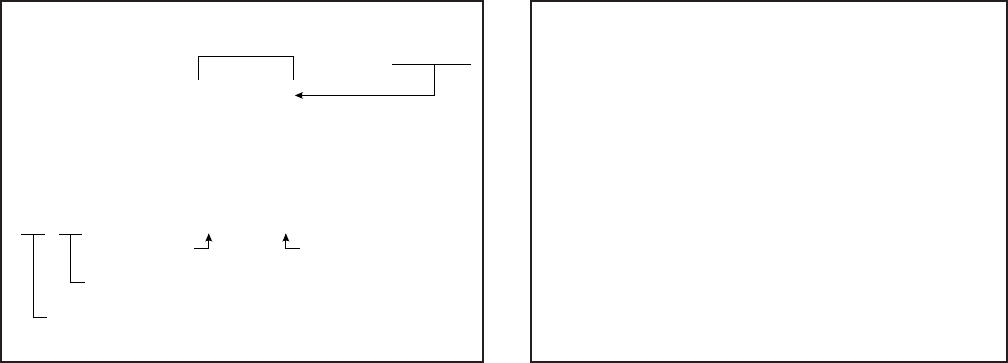
REMOTE ADMINISTRATION AND MAINTENANCE PROCEDURES
SECTION 100-816-600
MARCH 1993
-12-
acters represent a program group or a particular
program, i.e., ALL, 03, 04, 10, 39, etc. For a printout
example, see Figure 6.
NOTE:
Programs are output only in the groups indi-
cated. To print out or review a program not
included above, use Program Mode proce-
dures.
9.04 Speed Dialing Dump: While in the dump
mode (see Paragraph 7), enter “REP” and two or
three characters and press CR. The characters
represent the speed dialing codes for either an
individual station, A L L (all stations and system
data) S Y S (system data only).
9.05 LCD Messages Dump: While in the dump
mode (see Paragraph 7), enter “MSG” and two or
three characters and press CR. The characters
represent stored messages for either an individual
station, A L L (all stations and system data) or
S Y S (system data only). For a printout example,
see Figure 7.
9.06 Tables provide a quick reference to the step-
by-step procedures to output the appropriate data.
10 TEST MODE
10.00 General
10.01 The remote test mode (see paragraph 7)
can be used to test STRATA DK8 or DK16 stations
and CO line circuits from an off-site location.
10.02 This testing function is accomplished by
accessing stations from the remote terminal, and
activating various buttons on digital and elec-
tronic telephones to make telephone calls, set
function buttons, change the system time and
date, etc. (see Figure 8 and Tables RM-BS ~ BV).
IMPORTANT!
Any digital or electronic telephone button
can be activated from the remote terminal
at any time while in the Test Mode (even
while the end user is using the telephone).
Therefore, caution must be used to prevent
service interruption or interference. The
Test Mode provides status tests to check
whether or not a station or CO line is in use.
The status checks should always be made
before performing other tests (see Table
RM-BS).
10.10 CO Line Testing
10.11 To test CO line transmission, two or three
CO lines must be available at the remote site (see
Figure 8 and Table RM-BU).
10.12 CO line testing is accomplished by using all
of the following two methods:
1) Establish a talk path between the two remote
stations (B & C) via a CO-to-CO connection
through STRATA DK8 or DK16.
81
81
81
81
81
81
81
00
01
02
03
04
05
06
8 1
11111111
00000000
00000000
00000000
00000000
00000000
00000000
1:SELECT(LED ON)
CO LINE
NUMBERS
STATION PORT NUMBER
PROGRAM NUMBER
CO LINE 01CO LINE 08
FIGURE 7
SAMPLE PRINTOUT OF SYSTEM MESSAGES
FIGURE 6
DATA DUMP PRINTOUT EXAMPLE
>MODE DUMP
D MSG SYS
SYS M60 OUT TO LUNCH
SYS M61 IN A MEETING
SYS M62 CALL
SYS M63 BACK AT
SYS M64 RETURN ON
SYS M65
SYS M66
SYS M67
SYS M68
SYS M69
D


















