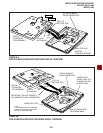INSTALLATION-STATION APPARATUS
SECTION 100-816-206
MARCH 1993
6-10
3.60 Microphone/Speaker Sensitivity Adjust-
ment (Speakerphones Only)
3.61 High ambient noise levels may cause the
speaker on some digital telephone speakerphone
models to cut off frequently. To prevent this for the
1000-series digital telephone models, perform the
following procedure to make the telephones less
sensitive to the noise: (The 2000-series Tele-
phones are adjusted per the instructions in the
Note after the procedure.)
1) Loosen the four captive screws securing the
1000-series Digital Telephone speakerphone
base (Figure 6-1), and remove the base.
2) For the 1000-series speakerphone model
(DKT1020-SD), refer to Figure 6-9, and lo-
cate the ROOM NOISE switch. Push the
switch carefully to the H (high) position (for
low sensitivity) when there is high background
noise in the area surrounding the telephone.
3) Reinstall the telephone base, and secure it
with its four captive screws.
NOTES:
1. To make the 2000-series Digital Tele-
phone speakerphone models less sensi-
tive to loud surrounding noise, hold down
Mic
button, then press the up
Vol
but-
ton. The less-sensitive level will be set
after the third flash of the Mic LED. To
reset the sensitivity back to the normal
level, hold down the
Mic button
, then
press the down
Vol
button. The normal
level will be set after the third flash of the
Mic LED.
2. On 2000-series Digital Telephone speak-
erphone models that are set for low sen-
sitivity, the Mic LED will flash at the in-use
rate when using the speakerphone. When
set to normal sensitivity, the Mic LED will
be on steady when using the speaker-
phone.
3.70 Busy Override and Camp-on Ring Tone
Over Handset/Headset Option
3.71 The Busy Override and Camp-on Ring tones
can be sent over the telephone handset or head-
set, in addition to the speaker, with 2000-series
digital telephones. The tones only sound over the
speaker with 1000-series Digital Telephones.
Per-
form the following procedure to have these tones
sent over the handset of the DKT2010-H model:
(For the DKT2010-SD, the DKT2020-S, and the
DKT2020-SD models, see the Note following the
procedure.)
1) Loosen the four captive screws securing the
telephone base (Figure 6-1), and remove the
base.
2) Refer to Figure 6-7, and install a strap in the
HS-BOV W409 location.
3) Reinstall the telephone base, and secure it
with its four captive screws.
NOTES:
1. To enable Busy Override tone and Camp-
on Ring tones over the handset or head-
set of a DKT2010-SD, DKT2020-SD,
DKT2020-S model, hold down the
Re-
dial
button and press the up
Vol
button.
To block the tone, hold down the
Redial
button and press the down
Vol
button.
2. For this to function properly with head-
sets, make sure the OCA strap or R607 is
cut on the HHEU PCB and the HHEU
strap is cut on the telephone (see Para-
graph 3.32).
3.80 External Power Straps
3.81 Digital telephones equipped with options
such as Integrated Data Interface Units and ADMs
require two-pair wiring or external power to oper-
ate efficiently at the maximum-allowed distance
from the key service unit (KSU). Two-pair wiring or
external power is also necessary for maximum
cable run lengths for digital telephones that are
connected to systems that must operate with re-
serve power. (See Table 8-D in Section 100-816-
208 for reference.)
Each Digital telephone has two external power
straps which must be cut for external power when
the cabling of the telephone is connected to an
external AC/DC power supply. Cut these straps in
accordance with the following procedure: