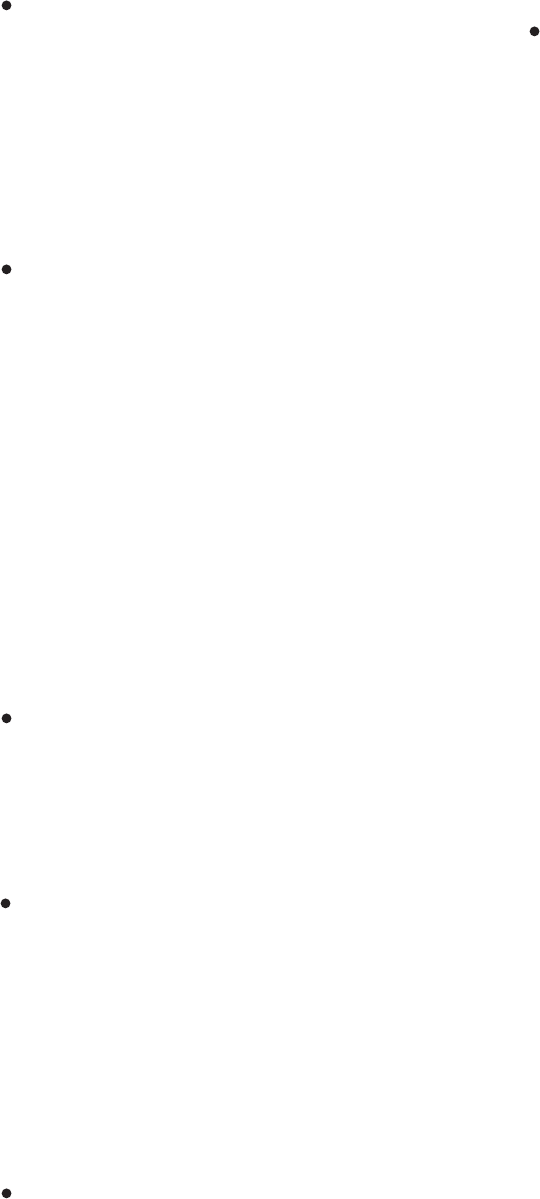
INSTALLATION-PERIPHERALS
SECTION 100-816-207
MARCH 1993
7-36
Data Terminal Ready (DTR, Pin 20): The DTE
device sends the DTR signal (EIA circuit CD) to
the DCE device, prompting the DCE device to
open the communication line. The line is closed
and the call disconnected when the DTE device
quits sending the DTR signal. DTR may be sent
any time to indicate that the DTE is ready to
transmit or receive data. DIP switch SW1-2
should be set OFF in most cases (see Figure 7-
32 for DIP switch information).
Ring Indicator (RI, Pin 22): The RI signal (EIA
circuit CE) is sent by the DCE device to the DTE
device. Whenever the DCE device receives a
ringing signal on the line side, it turns the RI
signal ON. If DIU DIP switch SW1-3 is set ON,
the RI signal will be on continuously if ringing; if
the switch is set OFF, the RI signal will be one
second ON/three seconds OFF when the DIU
detects ringing signal.
10.30 DIP Switch Options
10.31 The PDIU-DI and the PDIU-DS each have a
four-control DIP switch which can be configured for
signaling options. The switch is located on the
bottom of the PDIU-DI, and on the back panel of the
PDIU-DS (see Figure 7-32).
SW1-1: Normally this switch is set ON to discon-
nect devices from DIUs automatically. The con-
nection is maintained if data is exchanged be-
tween the device and the DIU within eight to nine
second intervals. If SW1-1 is OFF on the called
and calling DIU, data calls will remain connected
until released manually.
SW1-2: This switch is placed in the ON position
when the PDIU-DI (or PDIU-DS configured like
a DCE) must hold DCD and DSR ON continu-
ously. If SW1-2 is OFF, DSR follows DTR and
DCD will be ON only when the DIU is connected
on a data call to another DIU. SW1-2 should be
OFF on a DIU when it is connected to a personal
computer that uses a communications software
program to establish data calls with AT com-
mands; and whenever PDIU-DS is connected to
a modem.
SW1-3: The PDIU-DI (or PDIU-DS configured
as a DCE) sends the Ring Indicate (RI) signal to
the computer to tell the computer (DTE) that the
PDIU is receiving an incoming call. SW1-3 should
be ON for the DIU to send RI steady, and OFF to
send at one second ON/three seconds OFF
intervals.
SW1-4: This switch is placed in the ON position
if the computer does not output the RTS signal
or when connected to a modem that tracks the
DCD signal (modem set with AT&C1). Some-
times, the DTE device may use RTS/CTS for
Ready/Busy flow control, in these cases SW1-4
should be OFF. In this case the DCD signal of
the calling DTE is used as the RTS lead of the
called DTE and the DCD signal of the called DTE
is used as the RTS signal of the other DTE. In
this case a signal which stops the DTE from
transmitting data (usually the CTS lead) should
be cross-connected to the DIU’s DCD signal.
Consult the DTE device or application software
documentation to determine which type of flow
control is required. If the DIU-DS is connected to
a modem that tracks carrier detect (AT&C1)
SW1-4 should be ON.
10.40 PDIU-DI to Personal Computer (PC)
Installation
10.41 The PDIU-DI always functions as a DCE
device; it transmits data on the Receive Data lead
(RD) and receives data on the Transmit Data lead
(TD). Most personal computers function as a DTE
device; PCs transmit data on the TD lead and
receive data on the RD lead. Follow the steps below
to install the PDIU-DI to a DTE, PC:
NOTES:
1. Use the steps below when installing an
ASCII terminal, personal computer, or any
other DTE device to a PDIU-DI.
2. The PDIU-DI can connect to a DCE com-
puter or any other DCE-type device using
a specially configured RS-232 cable or
adapter; but this application is rarely re-
quired.
3. Change the PDIU-DI escape sequence
per the guidelines in paragraph 10.63.
1) Install the digital telephone that is to be
equipped with PDIU-DI per the instructions in
Section 100-816-206 and the drawing in Sec-
tion 100-816-208.
2) Install the PDIU-DI under the digital telephone
per the instructions in Section 100-816-206.


















