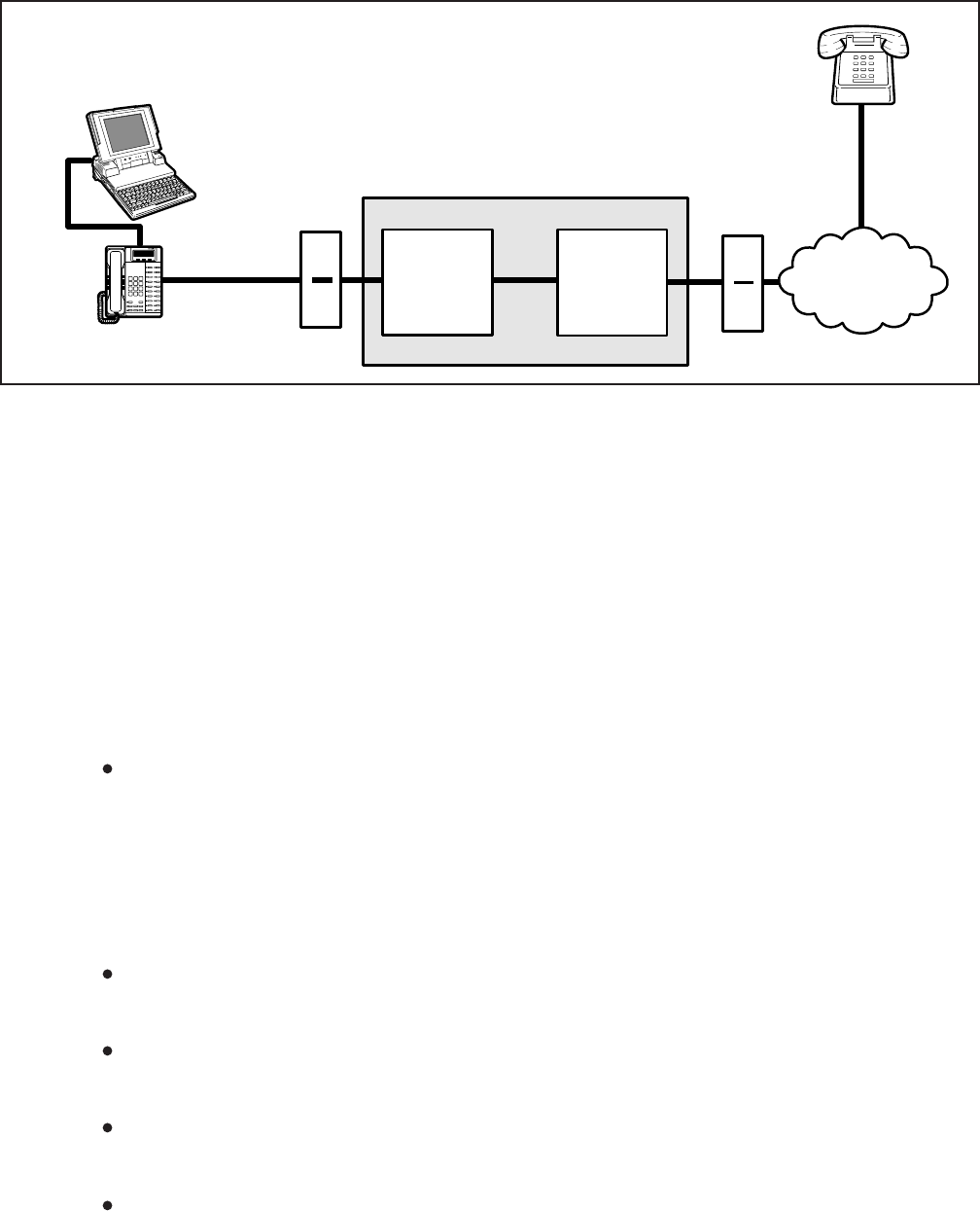
INSTALLATION-PERIPHERALS
SECTION 100-816-207
MARCH 1993
7-56
3) Make sure that a dialing directory consisting of
names and telephone numbers you wish to
auto dial is installed within the application
software (include the appropriate STRATA
CO line access code prefixing each telephone
number).
4) To auto dial using Sidekick from the PC key-
board:
a) Press the ALT and CTRL keys simulta-
neously.
The PC screen displays the Sidekick
menu window.
b) Press F5 twice (Sidekick prompts “search
for INITials:” to display on the PC’s
screen).
c) Type the initials or name of the person or
organization you wish to auto dial.
d) Press ENTER.
Sidekick finds and highlights the de-
sired name/number.
e) Press ENTER again.
DKT/PDIU-DI 11 seizes the appro-
priate CO line and auto dials the
selected telephone number.
The LEDs of the DKT’s Data Call
and CO line 01 buttons will be lit (if
assigned in Program 39).
Dial tone, DTMF tones, and ringback
or busy tones are audible from the
DKT’s speaker.
5) Take the DKT’s handset off-hook at any time
after the telephone number is dialed (press
the SPACE bar to release the Data Call
button only); or, remain on-hook and use the
DKT’s speakerphone to talk when the called
party answers (LCD model only, do not press
the SPACE bar when using the speaker-
phone).
6) To terminate the call anytime:
a) If off-hook, press the SPACE bar and
place the DKT handset on-hook.
b) If talking via the speakerphone, press the
SPACE bar.
11 DK16 TWO-CO LINE EXTERNAL
AMPLIFIED CONFERENCE
11.00 General
11.01 A customer-supplied two-way amplifier can
be installed to amplify two-CO line tandem, DISA,
and conference calls. The amplifier will only sup-
port one call at a time: Any conference, two CO-line
tandem, or DISA calls originated while the amplifier
is being used for another call will be unamplified.
The amplifier is connected to two designated PEKU
or PESU station ports and will automatically be
switched into a two-CO line connection established
between any CO lines in the system.
DIGITAL
(PORT 01)
MDF
RS-232
LAPTOP PC 2
DKT/PDIU-DI
(11)
MDF
CO
LINE 1
PUBLIC
TELEPHONE
NETWORK
STANDARD
TELEPHONE
STRATA DK8 OR DK16
DIALED LINE
FIGURE 7-38
DK8 AND DK16 PC AUTO DIAL VOICE CALL TEST


















