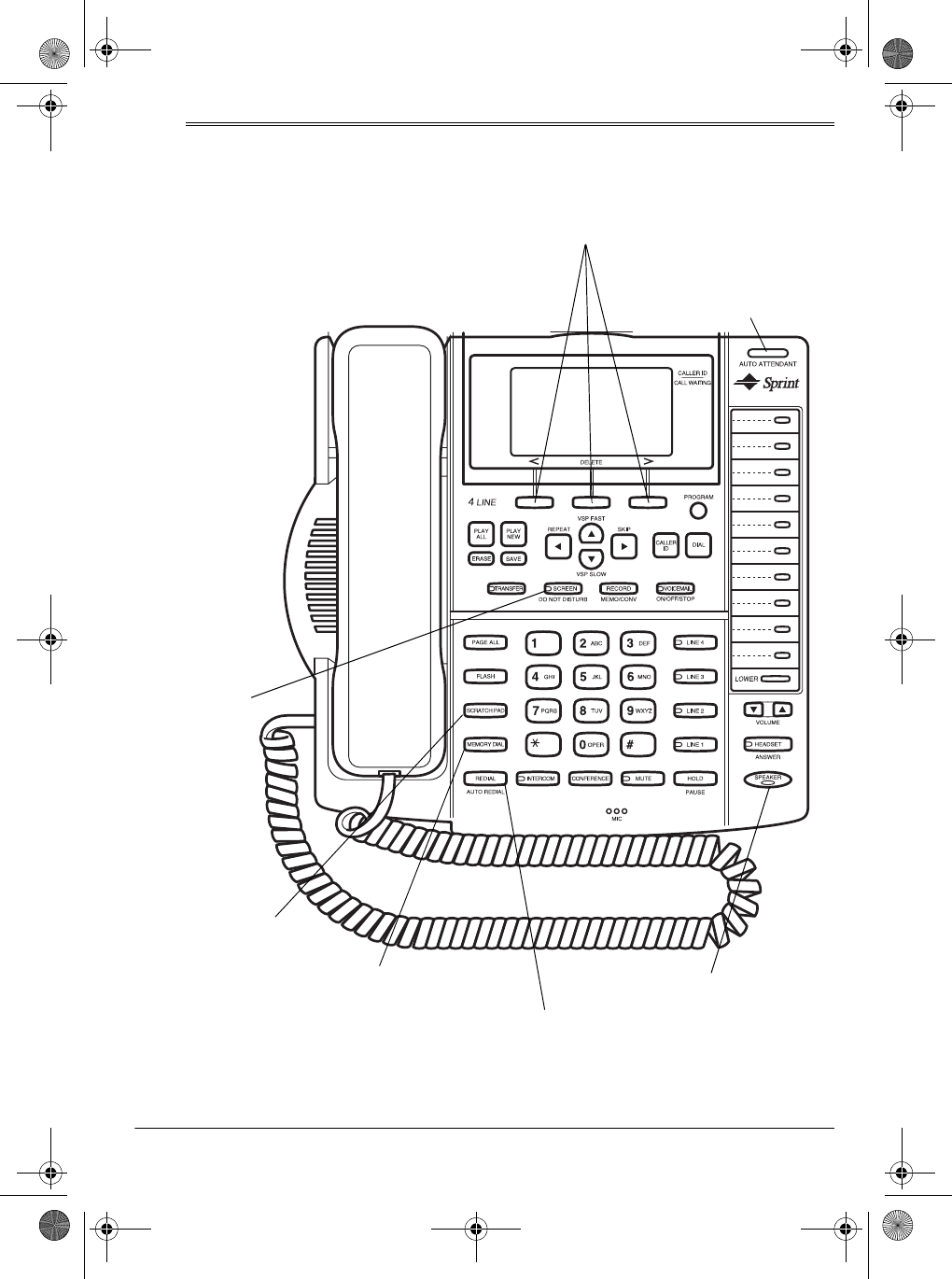
9
A Quick Look at Your Phone
ˆ
A Quick Look at Your Phone
Use these buttons to select options that
appear on the screen by pressing the
button below the desired option.
SCRATCH PAD — press
once while the phone is
on- or off-hook. Enter a
number you want to
store, then press again.
The phone beeps once.
To dial the stored num-
ber later, lift the handset
and press SCRATCH
PAD. When the number
appears on the screen,
press DIAL.
SCREEN/DO NOT
DISTURB —
press to stop in-
coming calls and
pages. To resume
taking calls and
pages, press
again.
Indicator lights when
Auto Attendant is on,
see Page 28.
REDIAL — press to
redial the last
phone number you
called.
SPEAKER — press once
to use speakerphone,
twice to hang up. Talk
clearly in the direction of
the phone. To switch to
the handset, lift the hand-
set. To switch back,
press SPEAKER again.
MEMORY DIAL — while
on-hook, enter a number
you want to store, then
press once. Press again
to view the number. To
dial a stored number, lift
the handset and press
MEMORY DIAL once.
43-5708.fm Page 9 Monday, September 18, 2000 7:56 AM


















