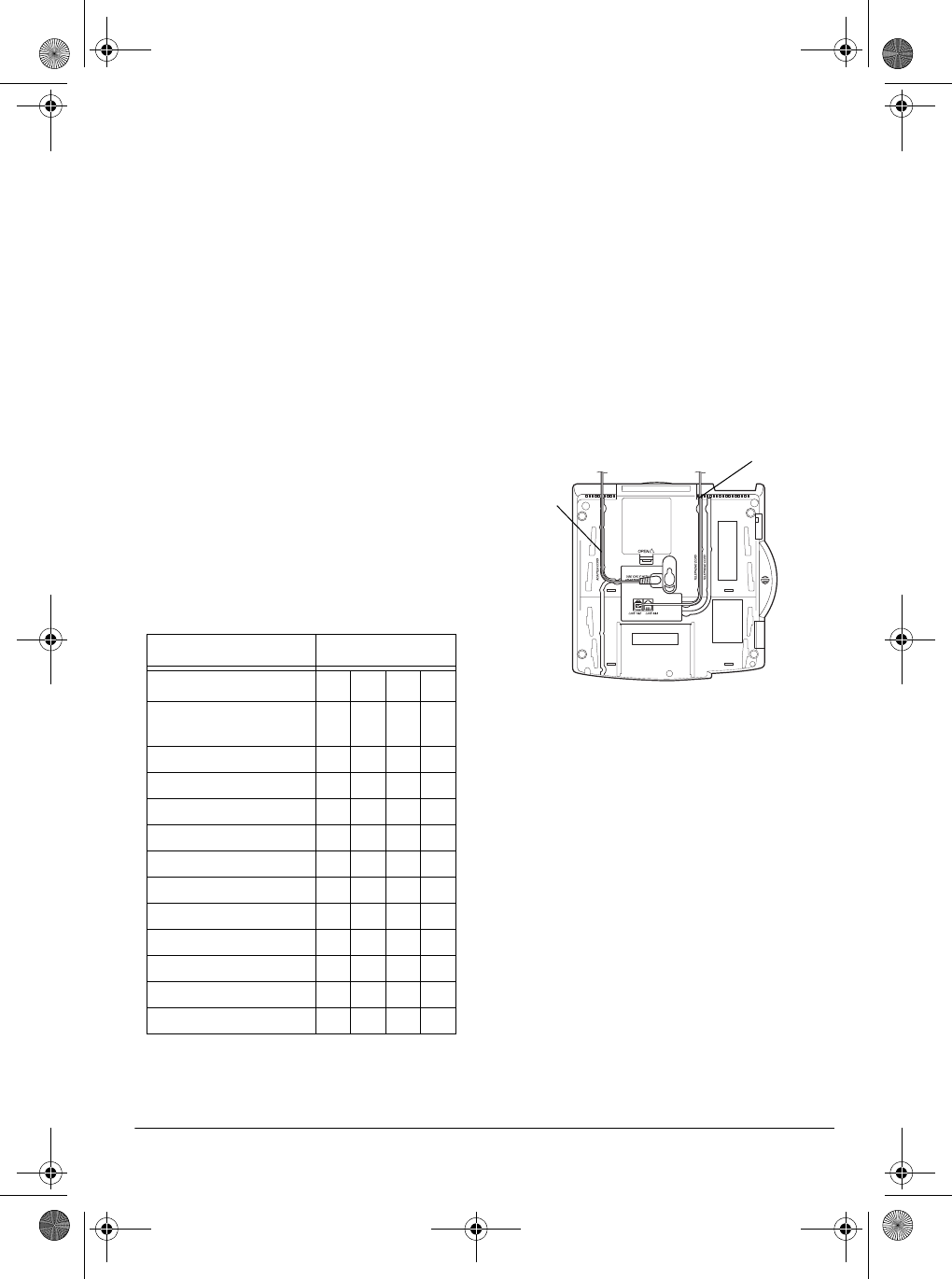
11
Installation
which line is connected to which station, you
can transfer calls on some lines to some sta-
tions.
The following chart shows a
sample
non-
square configuration. In this configuration,
lines 1 and 2 are common to all stations, and
lines 3 and 4 are available to groups of sta-
tions. Station 11 is the Auto Attendant. Since
all lines are available at the Auto Attendant
station, the Auto Attendant can answer all
lines.
Calls to Lines 1 and 2
can be transferred to
all stations.
Calls on Line 3
can be transferred to all sta-
tions except stations 14 and 15.
Calls on Line 4
can only be transferred to the
stations that have Line 4 (stations 11, 16,
and 17 in the sample below). If you want to
build a non-square configuration, we suggest
you make a planning chart similar to the one
shown for easier connection.
Note:
See “Setting the Private Line” on
Page 16 to effectively use the private line(s).
MOUNTING THE SYSTEM
You can place your phone on a desk, or
mount it on a standard wall plate or directly
on a wall. Select a location that is near a
modular telephone line jack and an AC out-
let.
On a Desk
1. Remove the mounting bracket by pulling
it down.
2. Plug one end of one of the supplied 2-
line modular telephone line cords into
LINE 1&2
on the bottom of the telephone.
3. Route the cord through the groove on
the bottom of the phone, then plug the
other end of the cord into a two-line
phone jack or a coupler that is con-
nected to two single-line phone jacks.
4. Plug the other cord into
LINE 3&4
on the
bottom of the telephone, use a coin to
route the cord through the groove, and
plug the other end into the other two-line
jack or coupler.
5. Leave the bracket detached and con-
nect the AC adapter (see “Connecting
the AC Adapter” on Page 13) and install
the backup batteries (see “Installing the
Backup Batteries” on Page 13).
6. Attach the bracket with the narrow end
of the wedge pointing down into the top
Station ID Line Number
1234
Station 11
(Auto Attendant)
XXXX
Station 12 X X X
Station 13 X X X
Station 14 X X
Station 15 X X
Station 16 X X X X
Station 17 X X X X
Station 18 X X X
Station 19 X X X
Station 20 X X X
Station 21 X X X
Station 22 X X X
AC
Adapter
Cord
Telephone Cord
43-5708.fm Page 11 Monday, September 18, 2000 7:56 AM


















