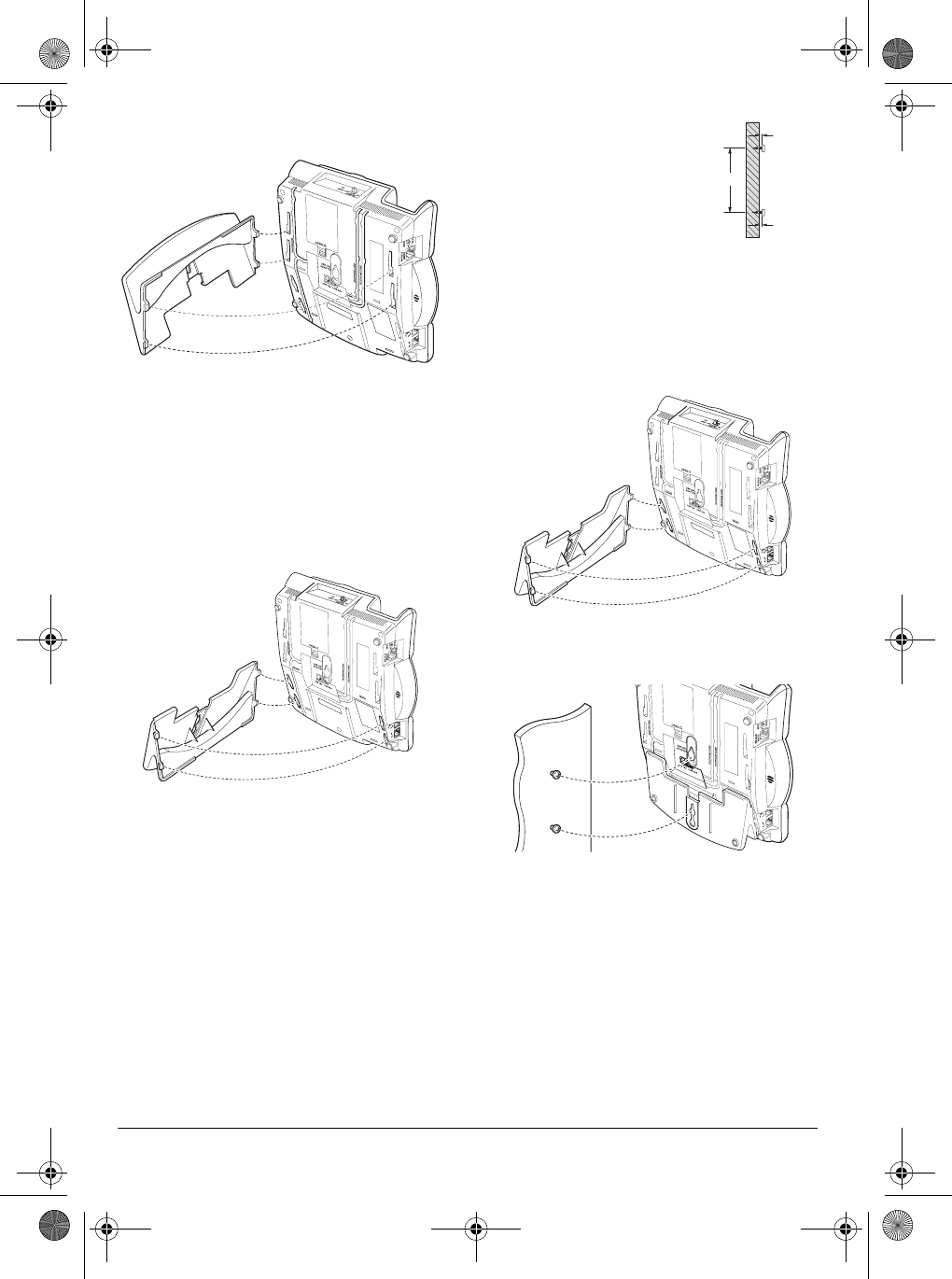
12
Installation
four wall mount ports and push up to
lock in place.
On a Wall or Wall Plate
1. Follow Steps 1–5 of “On a Desk.”
2. Turn the mounting bracket upside down,
then insert the bracket into the bottom
slots with the narrow end of the wedge
pointing upward. Push the bracket up to
lock into place.
3. Align the bracket’s keyhole slots with the
wall plate studs, then slide the base
downward to secure it.
Note:
To mount the telephone directly on a
wall, you need two screws (not supplied) with
heads that fit into the keyhole slots on the
bottom of the base. Follow these steps for
placement on a wall.
1. Drill two holes 3
15
/
16
inches apart.
Thread two screws
into the wall, letting
the heads extend
about
1
/
8
inch.
2. Follow Steps 1–5 of “On a Desk.”
3. Turn the mounting bracket upside down,
then insert the bracket into the bottom
slots with the narrow end of the wedge
pointing upward. Push the bracket up to
lock into place.
4. Align the keyhole slots on the telephone
with the screws, then slide the telephone
downward to secure it.
3
15
/
16
1
/
8
1
/
8
43-5708.fm Page 12 Monday, September 18, 2000 7:56 AM


















