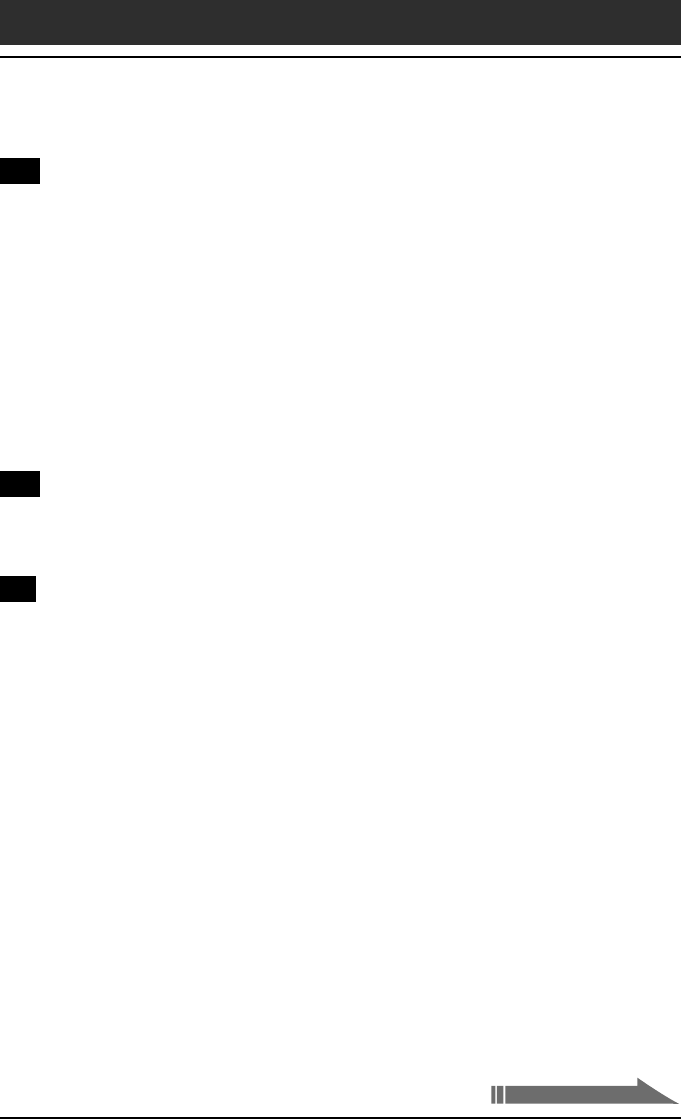
230
Chapter6 Additional information
Index
Continued on next page
N
Network preferences ......................... 182
Log in script ......................................... 188
Password .............................................183
Selecting a connenction ........................184
Selecting a service ................................182
Service template ...................................185
Telephone setting .................................184
User name ...........................................183
Using menus ........................................191
Notes on use ..................................... 204
O
Onscreen keyboard .............................. 20
Owner information ............................ 179
P
Palm Desktop for CLIÉ
Basic operations ...................................114
Locating screen components .................115
Starting ................................................114
Password
Deleting a password .............................101
Entering a password .......... 100, 104, 183
Locking your CLIÉ handheld ..................103
Troubleshooting ................................... 219
Phone Lookup...................................... 98
PIM (Personal Information Management)
Address Book .........................................47
Calc (Calculator).....................................87
Common tasks .......................................89
Date Book ..............................................27
Edit menu ............................................108
Expense ................................................. 77
Memo Pad .............................................69
To Do List...............................................61
POWER button....................................... 7
Precautions ........................................ 204
Preferences
Beam Receive feature ...........................178
Buttons ................................................167
Date & Time preferences .......................173
Digitizer ...............................................165
Formats................................................171
Full-screen pen stroke activities ............168
General preferences .............................176
Graffiti ShortCuts .................................180
HotSync button .................................... 169
Network preferences ............................182
Overview..............................................165
Owner information ...............................179
Password .............................................183
Setting daylight saving time ..................175
Setting the date ...................................173
Setting the time ...................................174
Setting the time zone ...........................175
Time, date, and number formats ...........172
User name ...........................................183
Protecting data .................................. 100
Purging records ................................. 107


















