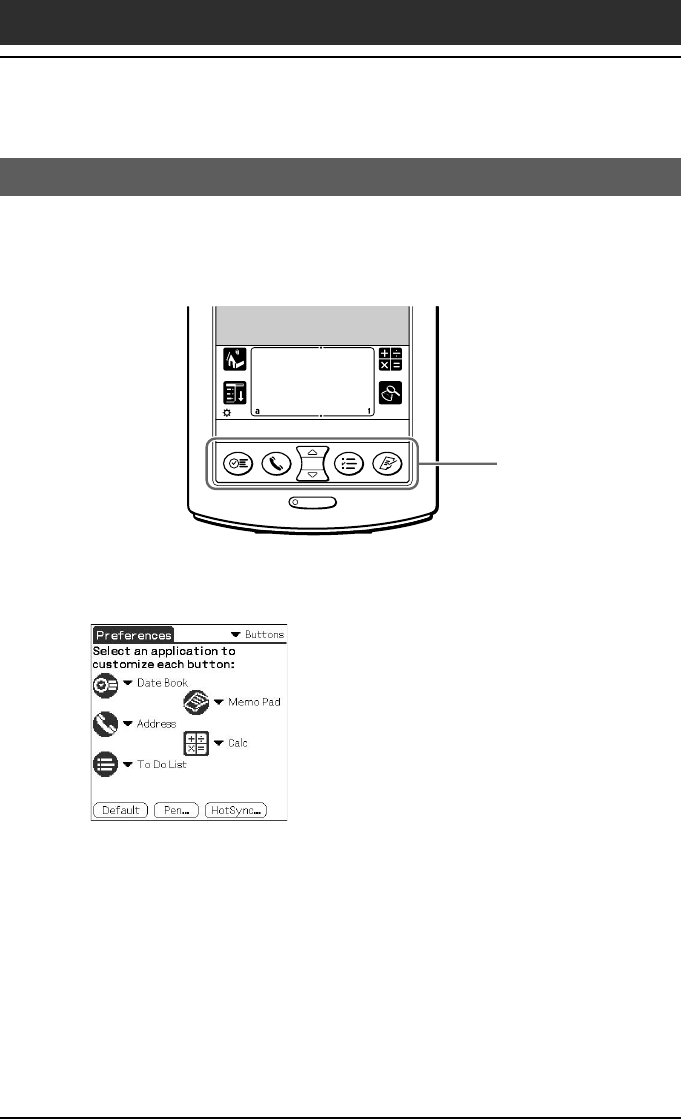
167
Chapter5 Customizing your Sony CLIÉ Handheld (Preferences)
Applications buttons
Assigning applications to buttons
The Buttons Preferences screen enables you to assign different applications
to the buttons on the front panel of your CLIÉ handheld.
For example, you can assign the To Do List button to start Expense.
1
Tap Buttons from the drop-down list on the Preferences screen.
The Buttons Preferences screen is displayed.
2
Tap the arrow V next to a button and then tap the
application that you want to assign to the button.
To launch the original applications
When you have assigned another application to the button, you can start the
original application using the Application Launcher.
To reset to the default settings
Tap Default in step 2. All application buttons are reset to their factory settings.
Changing the Buttons preferences


















