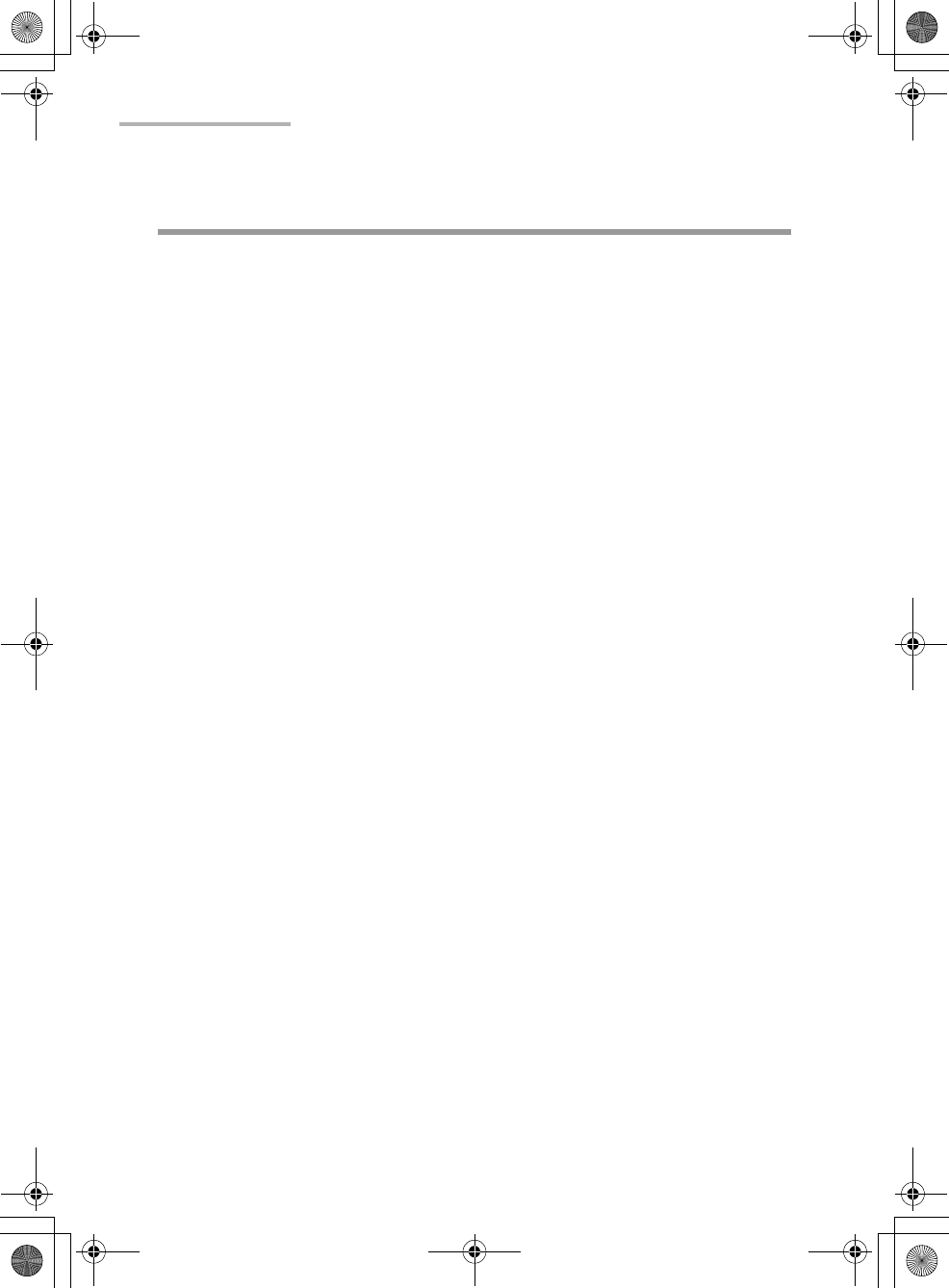
74 Troubleshooting
Troubleshooting
If you have a problem with your SL-5500, check the following points.
If the problem remains, contact our Support.
The SL-5500 does not turn on.
• Make sure the battery is installed properly and is fully charged.
• Make sure the Battery replacement switch is set to “NORMAL OPERATION”.
• Power supply may be blocked if there is dust on the battery terminals or the
terminals of the main unit. Use a soft dry cloth to wipe the terminals.
The keys do not function, or nothing appears on the display.
Perform the software reset with the SL-5500 turned on by setting the Battery
replacement switch to the position “REPLACE BATTERY” and then back to
“NORMAL OPERATION”.
(Refer to page 69.)
The SL-5500 turns itself off.
• You have not operated the SL-5500 for a certain period and Auto power off
function is activated.
• Check the battery indicator status on the screen.
If it is low, charge the battery immediately.
The LED indicator (charge light) on the unit flashes and the battery will
not charge.
A charging error has occurred. Make sure that the battery is inserted properly. If the
error persists, the battery or the unit may be out of order. Contact your local SHARP
dealer for repair.
The power of the SL-5500 does not turn on even when the AC adapter
is attached.
The battery is almost exhausted. Charge the battery to its full capacity and then turn
the SL-5500 on.
00 Cover.book Page 74 Saturday, January 19, 2002 11:33 AM


















