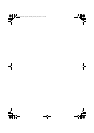Basic Operations 27
Basic Operations
Turning on and off
Turning the unit on
Press (On/Off) to turn the power on.
Note: When the battery level is low, the power will not turn on even when you
attach the AC adapter.
Turning the unit off
Press and hold (On/Off) for several seconds to turn the power off.
Turning the front light on and off
When it is dark and difficult to see the LCD display, turn the front light on for easier
viewing.
Every time you press and hold the Front light key ( ) for several seconds, the
front light turns on and off in turn.
Auto front light off
To save the battery, the front light will automatically turn off if you do not operate the
SL-5500 for a certain period of time.
The Light & Power application in the Settings folder of the Home screen allows you
to change the time that elapses before the front light turns off automatically.
Auto power off
To save the battery, the SL-5500 will automatically turn off if you do not operate the
unit for a certain period of time.
The Light & Power application in the Settings folder of the Home screen allows you
to change the time that elapses before the unit turns off automatically.
Note:
The Auto power off function does not work when the AC adapter is
attached to the unit.
00 Cover.book Page 27 Saturday, January 19, 2002 11:33 AM