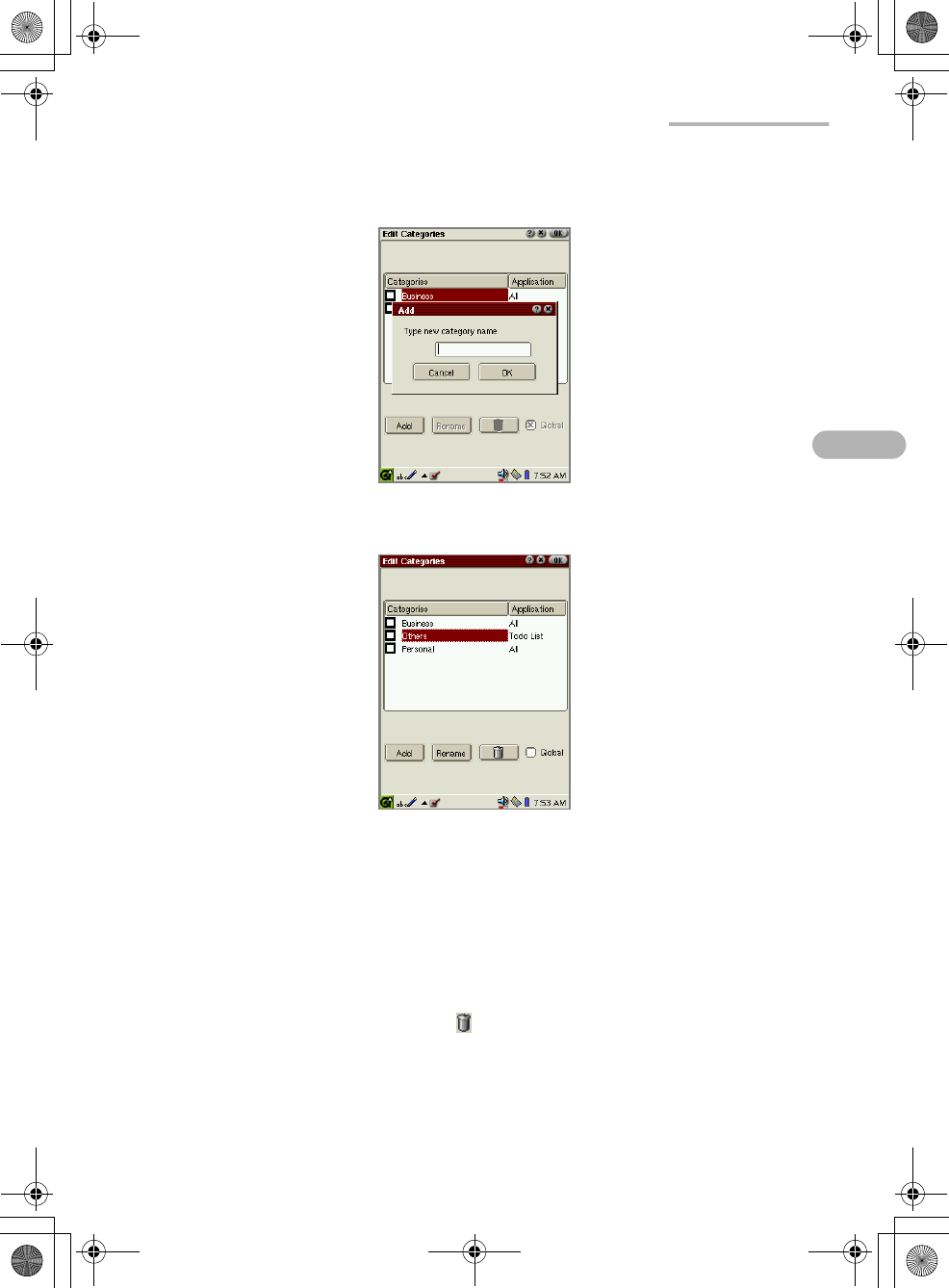
Basic Operations 45
3.
Tap the “Add” button.
The Add screen appears for entering a new category name.
4.
Enter the new category name and then tap “OK”.
The new category name created will be displayed in the Categories column.
• If you want to use the category name not only for the application that created
the entry but for all category settings in the SL-5500, tap the “Global”
checkbox. The indication of the Application button turns to “All”.
• Repeat this step to create multiple category names, if necessary.
• If you want to change the category name you created, tap the desired
category name and then tap the “Rename” button.
• If you want to delete a category you created, tap the desired category name
and then tap the “Trash” button ( ). (The entry assigned to only the category
you delete will be automatically reassigned to “Unfiled”.)
00 Cover.book Page 45 Saturday, January 19, 2002 5:30 PM


















