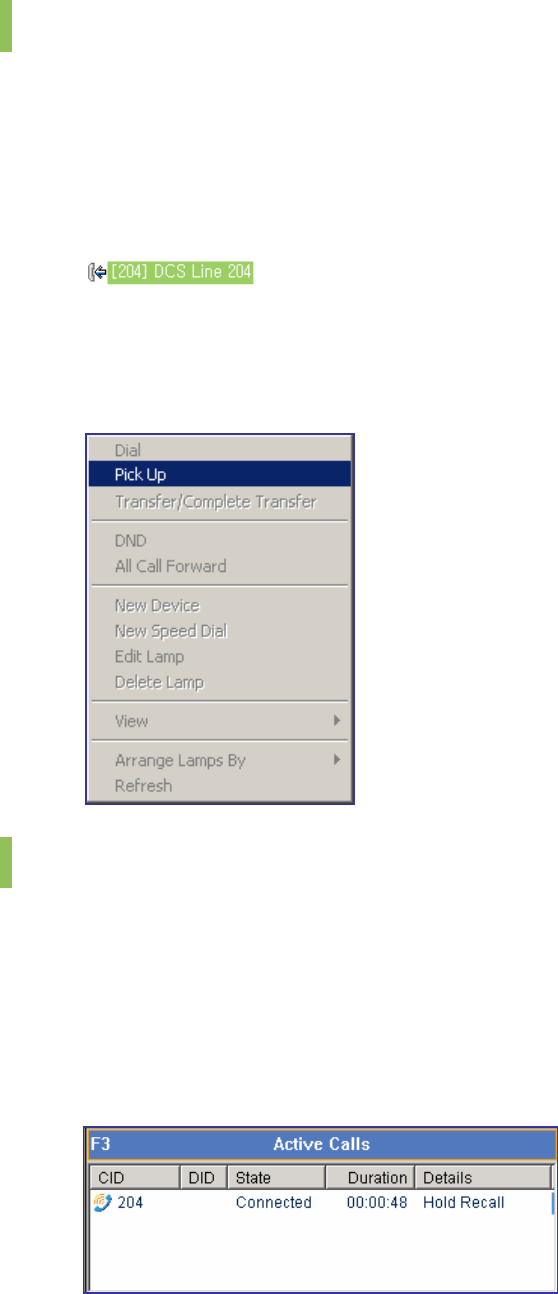
76
Pickup
If the connected station does not answer the call, another OfficeServ Operator user can pick up
the call.
Call Pickup by Double Clicking
Double-click the station that will pick up a call from the <BLF> window. The icon below is
displayed when a call is connected to a station of the <BLF> window:
Call Pickup by Using the Popup Menus
Select a station that will pick up a call from the <BLF> window. Right-click and select the <Pick
Up> menu.
Repeating the Last Action Once a Call is Reconnected
When a call is reconnected after holding, target holding, orbit parking or transfering, the user
can repeat the last action.
Pressing the [Insert] Key to Hold a Reconnected Call on Hold Again
When a call on hold is reconnected and ‘Hold Recall’ is displayed at the [Details] field of the
<Active Calls> window, Press the [Insert] key to hold the reconnected call. If a call on hold is
reconnected, the <Active Calls> window will be displayed as shown below:
Table of Contents
Home Page


















