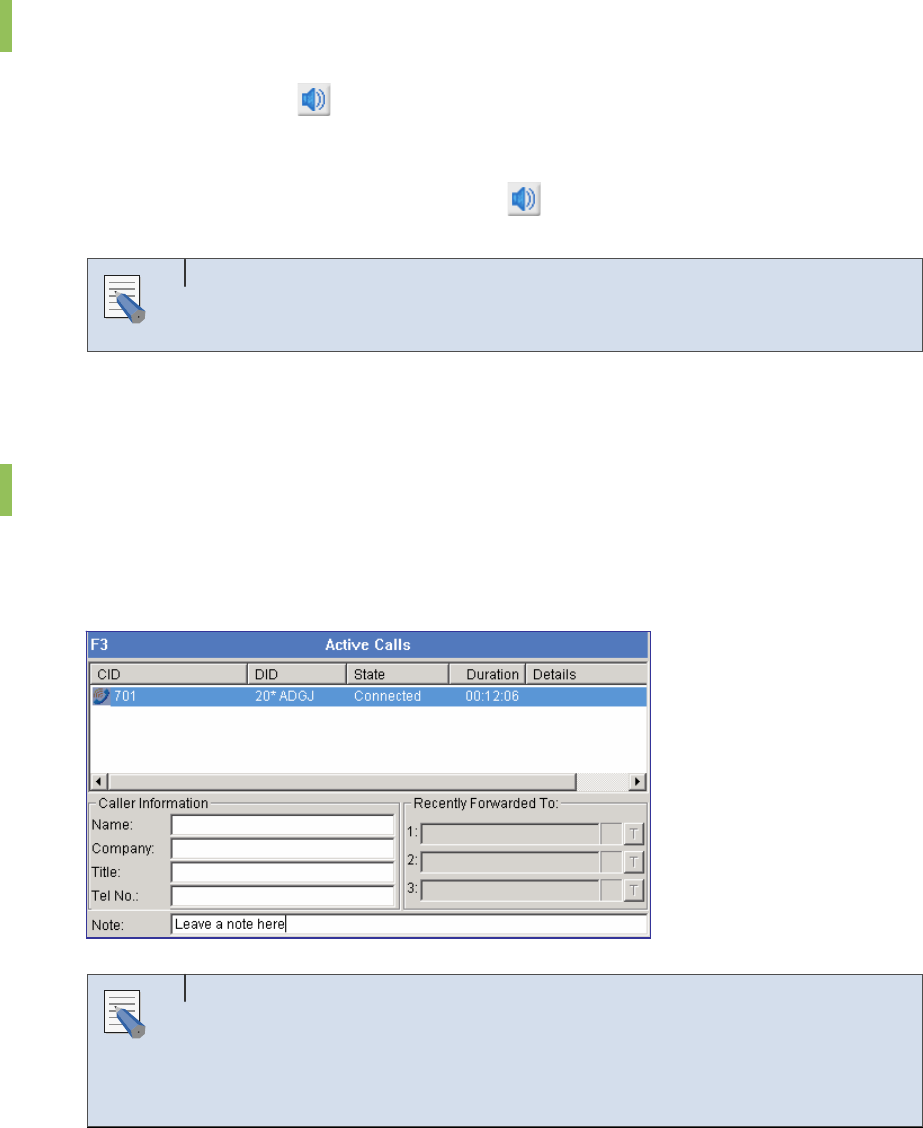
68
Page
Paging within the Default Page Zone
Click the [Page] button (
) in order to page the default page zone set by [Option].
Paging in a Zone other than the Default Page Zone
Enter a target zone and click the [Page] button (
).
When not using a headset
A user who does not use a headset must lift the handset before paging.
Additional Functions
Hold with Note
If a user holds a call after leaving a note in the [Note] column of the <Active Calls> window, the
note is displayed on the memo column of the <Held Calls> window. This note is also saved in
the Call Log database after the call is completed and can be verified through the ‘Log Viewer’.
‘Hold with Note’ function of the OfficeServ Operator
This is one of the main functions of the OfficeServ Operator. This function
allows users to check the reason why a call was held when the user answers
and handles the held calls.
NOTE
NOTE
Table of Contents
Home Page


















