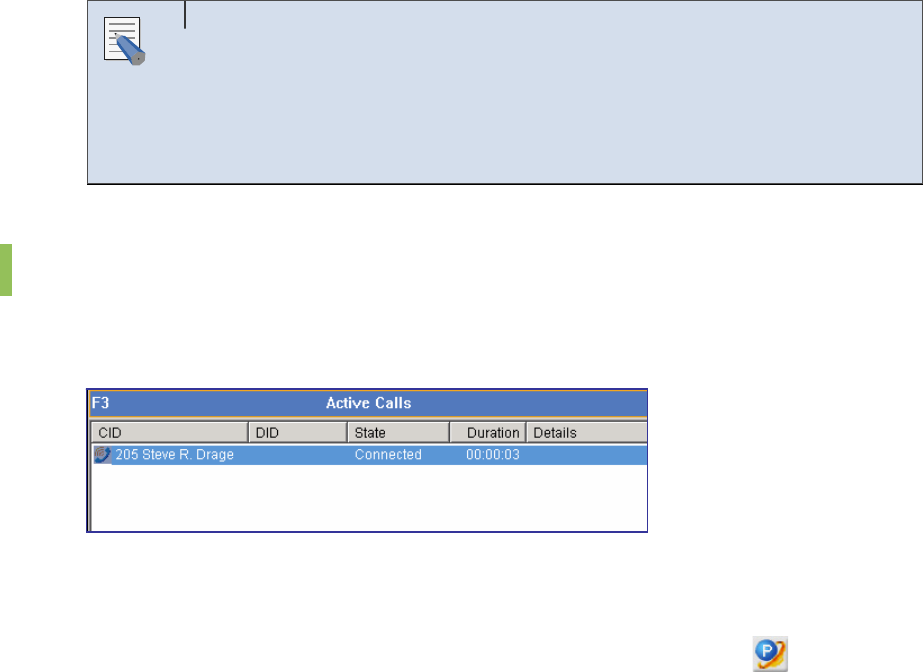
70
Executing the ‘Target Hold’ Function by using the [/] key.
Enter the target extension number and press the [/] key to execute the ‘Target Hold’ function.
Executing the ‘Target Hold’ Function by Drag and Drop
Enter the target extension number and drag the call from the <Active Calls> window and drop
the call on the <Held Calls> window to execute the ‘Target Hold’ function.
Executing the ‘Target Hold’ function with a Note
If the ‘Target Hold’ function is executed while a note is saved in [Note] of the <Active Calls>
window, the target extension number and contents of the note will be displayed in [Note] of the
<Held Calls> window. The note will also be saved in the call log database and can be verified
through the ‘Log Viewer’.
When a recall time is set
If the call connected to the target station is not disconnected until the held
call recall time set in the system elapses, the held call will be automatically
recalled to the OfficeServ Operator. It is recommended that the held recall
time of the system be lengthened to efficiently use the ‘Target Hold’ function.
Orbit Park
If a station is connected to an external call, the call can be saved in one of the keys from 0 to 9
and can reconnected later.
Holding Calls
Saving a Call by using the Call Control Button.
Select one of the number keys from 0 to 9 and click the [Orbit Park] button (
).
Saving a Call by using the Number Button
Click one of the number buttons from 0 to 9 to save a call.
NOTE
Table of Contents
Home Page


















