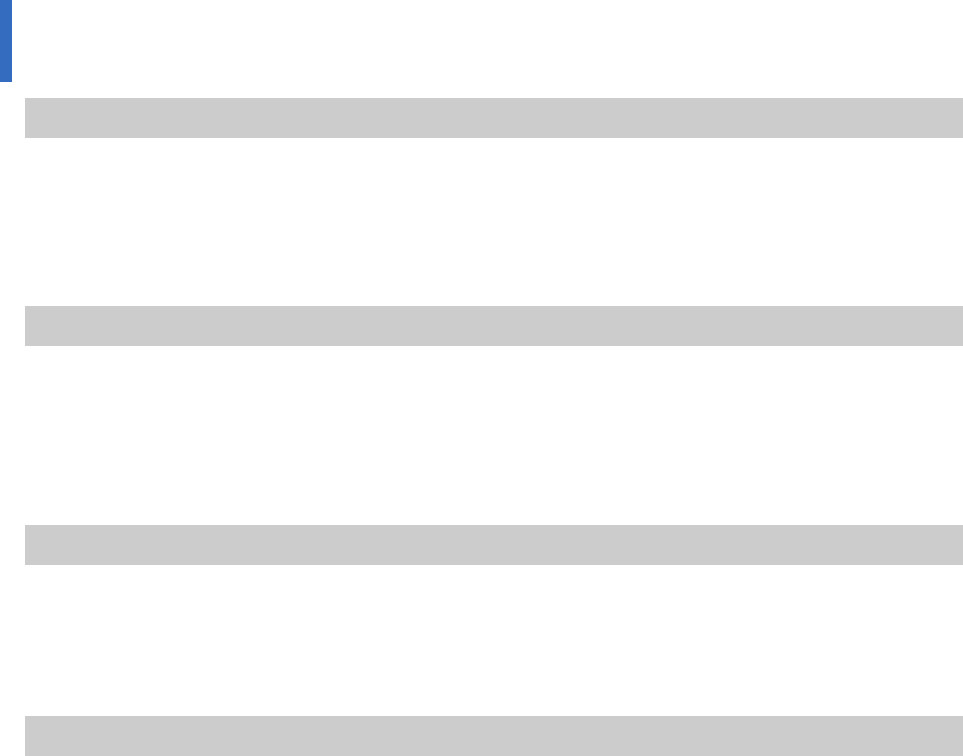
TABLE OF CONTENTS
INTRODUCTION 1
Introduction.......................................................................................................................................... 1
Document Content and Organization.................................................................................................. 1
Conventions......................................................................................................................................... 2
References .......................................................................................................................................... 2
CHAPTER 1. Introduction to the OfficeServ Operator 3
Overview ................................................................................................................................................................4
Introduction to the OfficeServ Operator............................................................................................... 4
System Requirements ......................................................................................................................... 5
Functions of the OfficeServ Operator .................................................................................................................5
CHAPTER 2. OfficeServ Operator Installation 7
Preparations Before Installation ..........................................................................................................................7
Installation .............................................................................................................................................................7
Procedures for Installing the OfficeServ Operator.............................................................................................8
CHAPTER 3. Description of the OfficeServ Operator 13
Starting the OfficeServ Operator .......................................................................................................................13
Main Window .......................................................................................................................................................14
Menus ..................................................................................................................................................................16
Information Window............................................................................................................................................17
Incoming Calls Window......................................................................................................................................18
Active Calls Window...........................................................................................................................................18
Modifying the Caller Information........................................................................................................ 19
Saving New Customer Information ................................................................................................... 20
Using the Recently Forwarded Number ............................................................................................ 20
Call Features ..................................................................................................................................... 21
Held Calls Window..............................................................................................................................................22
Call Button Window ............................................................................................................................................22
DID Window.........................................................................................................................................................23
Table of Contents
Home Page


















