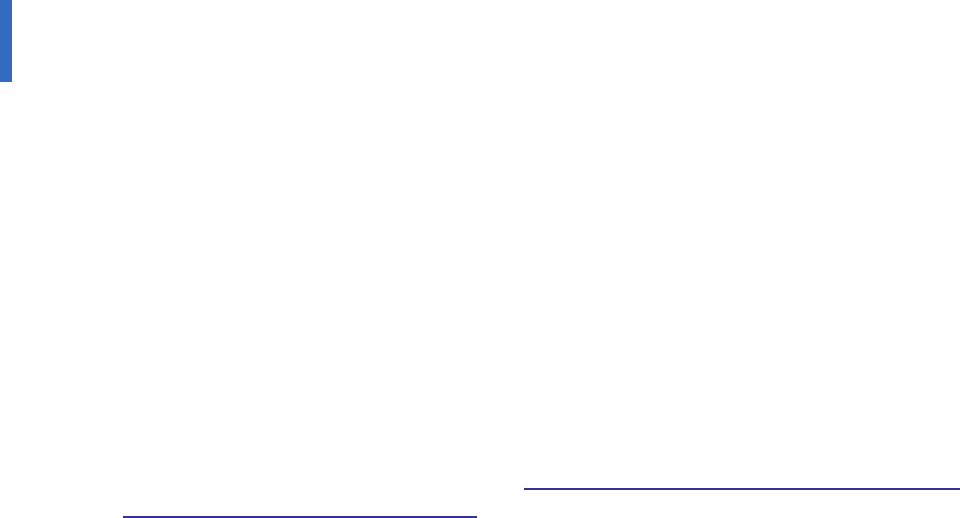
7
CHAPTER 2. OfficeServ Operator Installation
Preparations Before Installation
Preparations before installing the OfficeServ Operator are described below:
OfficeServ Licensing
To operate the OfficeServ Operator, an available license should be registered to OfficeServ
Link. The license number is granted by the reseller of the OfficeServ Operator or a Samsung
reseller and should be entered into the PC that operates the OfficeServ Link. If any license
number is not registered, the OfficeServ Operator will not operate properly.
Checking the Specifications of the PC where the OfficeServ Operator will be Installed
Check the PC requirments where OfficeServ Operator will be installed. For detailed
information about the system requirements, refer to ‘System Requirements’ of ‘CHAPTER 1.
Introduction to the OfficeServ Operator’.
How to Install
Before you run setup, locate the IP address of the PC on which the OfficeServ Link application is
installed, you will need this information to complete the installation of OfficeServ Operator.
OfficeServ Link distributes the messages from the telephone system to each client. You may
need to ask your system administrator for this IP address.
Insert the OfficeServ Applications CD-ROM and follow the onscreen menus to locate the
OfficeServ Operator setup link.
Table of Contents
Home Page


















