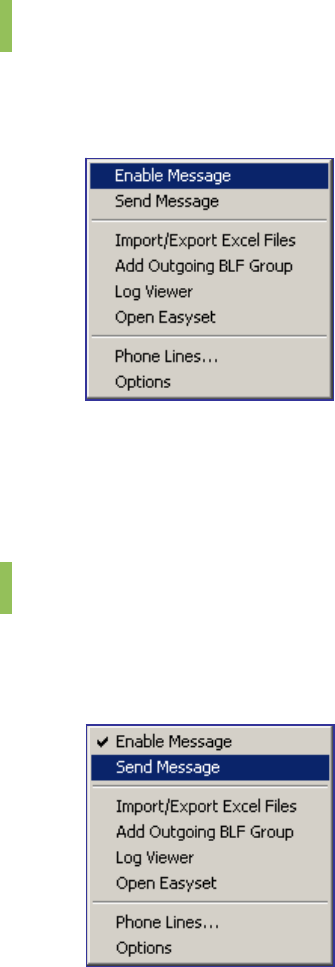
55
Message Handling
This function enables the user to exchange messages with another OfficeServ Operator user
or with other OfficeServ applications, such as the OfficeServ Call, which supports message
functions.
Enable Message
This menu enables the user to login to the OfficeServ Link, which serves as a message server,
and exchange messages. However, messages can be exchanged only while the user is
logged in to the OfficeServ Link. Select [Enable Message] from the [Tools] menu.
If the user selects this menu when the menu is not checked, a login message is sent to the
OfficeServ Link. This menu will be checked if the login is successful.
If the user selects this menu when the menu is checked, a logout message is sent to the
OfficeServ Link. This menu will be unchecked if the logout is successful.
Send Message
This menu enables the user to send messages to another logged user.
Select [Send Message] from the [Tools] menu to send messages.
Table of Contents
Home Page


















