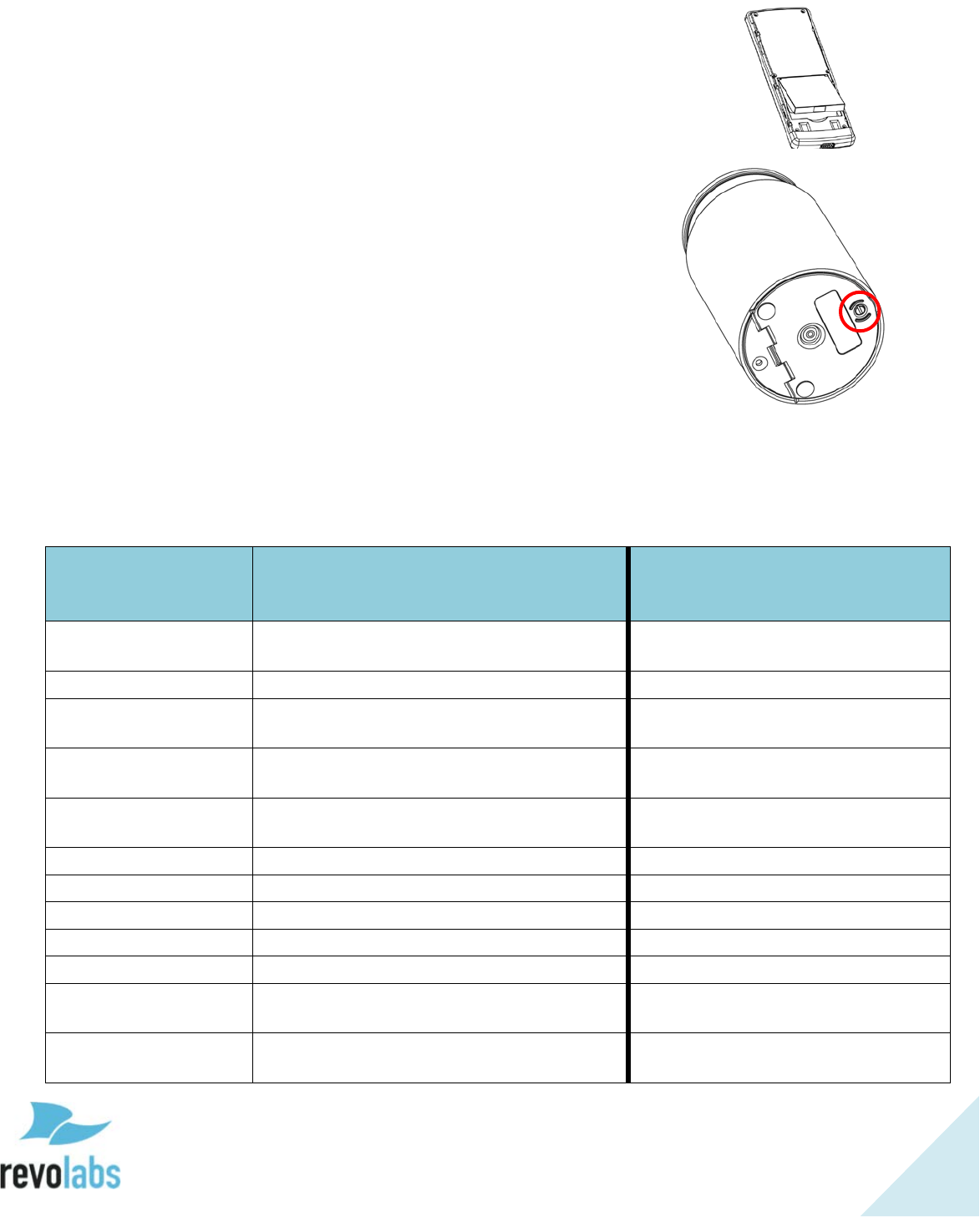
72
Take the current battery out of the handset as shown, and replace it with
the new battery. Please ensure that the connectors on the battery are
lined up with the connectors inside the dialer.
Speaker
To change the rechargeable battery in the FLX speaker you will
need to use a screwdriver to loosen the screw on the bottom of
the speaker.
Once the screw is loose, the bottom door of the speaker will
open, revealing the rechargeable battery pack. Carefully take
this battery pack out of the speaker enclosure, unplugging the
wire.
Plug the new replaceable battery into the connector, and place it
into the speaker. Close the door, and re-tighten the screw.
Connecting using AUX IN / AUX OUT
The following table shows the different cables required to connect the FLX to common
videoconferencing codecs in the market.
Brand Codec
FLX OUT
Connects
TO:
Level
Cable
FLX IN
Connects TO:
Cable
Lifesize
LG
Executive
Mic Input Mic 07-35MUTO35MU-01 Line Output 07-35MUTO35MS-01
Lifesize
Passport
Mic Input
Mic
07-35MUTO35MU-01
Line Output
07-35MUTO35MS-01
Lifesize
Passport
Connect
Mic Input Mic 07-35MUTO35MU-01 Line Output 07-35MUTO35MS-01
Lifesize
Express
200
Mic Input Mic 07-35MUTO35MU-01 Line Output 07-35MUTO35MS-01
Lifesize
Express
220
Mic Input Mic 07-35MUTO35MU-01 Line Output 07-35MUTO35MS-01
Lifesize
Room
Input 1
Mic
07-35MUTORCA-01
Line Output
07-35MUTODRCA-01
Lifesize
Room 200
Mic Input
Mic
07-35MUTO35MU-01
Line Output
07-35MUTODRCA-01
Lifesize
Room 220
Mic Input
Mic
07-35MUTO35MU-01
Line Output
07-35MUTO35MS-01
Lifesize
Team 200
Mic Input
Mic
07-35MUTO35MU-01
Line Output
07-35MUTO35MS-01
Lifesize
Team 220
Mic Input
Mic
07-35MUTO35MU-01
Line Output
07-35MUTO35MS-01
Polycom HDX7000
Main Line
Input 1
Line 07-35MUTODRCA-01 Line Output 07-35MUTODRCA-01
Polycom HDX8000
Main Line
Input 1
Line 07-35MUTODRCA-01 Line Output 07-35MUTODRCA-01


















