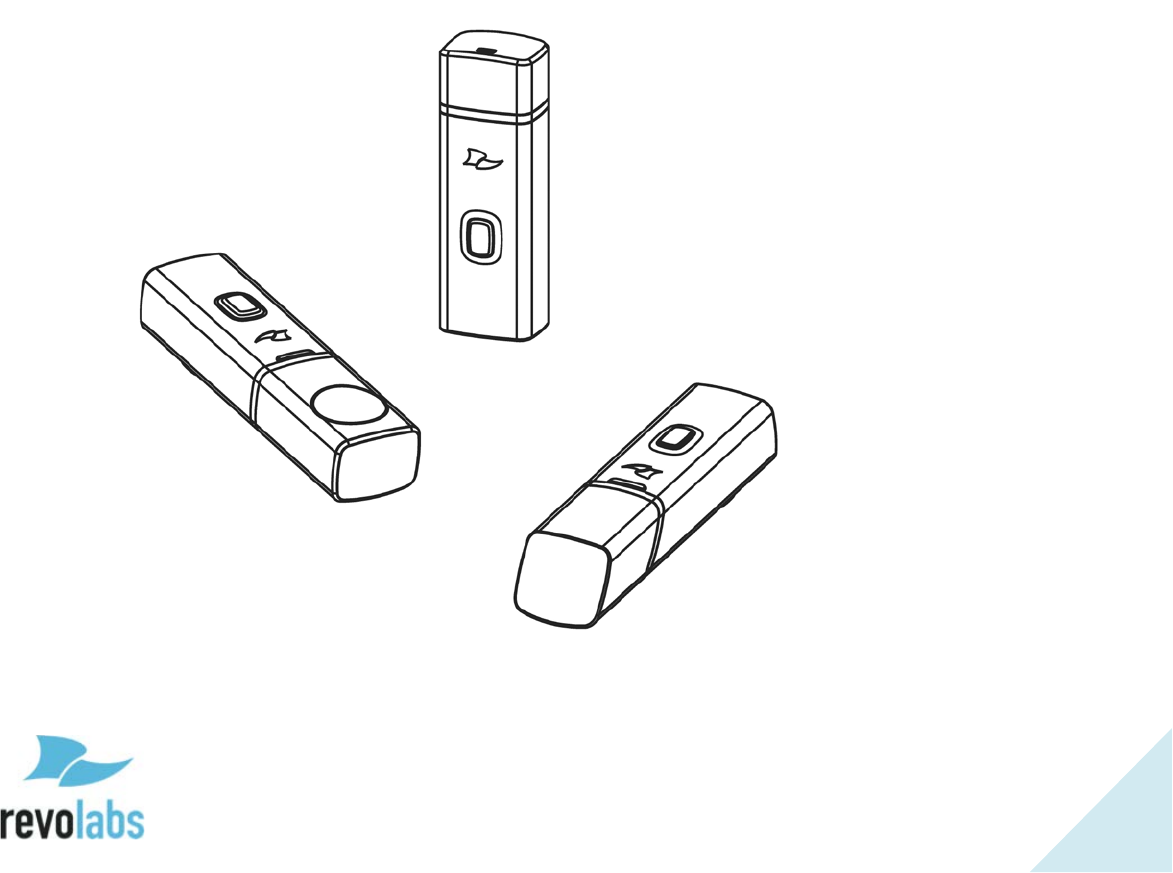
14
FLX Microphones
The FLX Microphones provide a sleek and unobtrusive form factor allowing for closer
proximity to the participants and creating the best audio available to the far end. They
are equipped with a button for pairing and muting, an LED indicator to display mute
status and battery charge level, and an internal buzzer to warn if the Microphones have
lost connection to the Base Station.
The FLX Microphones, shown below, come in three different versions to provide a
flexible solution to meet all applications of conferencing spaces. Microphone types
include an omnidirectional tabletop Microphone, a directional tabletop Microphone, and
a wearable lapel style Microphone. Any combination of two FLX Microphones can be
used with a FLX2 System as they are mix and match.
FLX Microphones will operate in or out of the Charger Base. It is recommended to
always remove the microphones from the charger tray for conference calls as audio on
the speaker and the microphones is limited while in the charger base. When using
Microphones in the charger tray system behavior is automatically adjusted to the close
proximity of speaker and microphones. See the note on page 8 on how to activate
microphones in the charger.


















