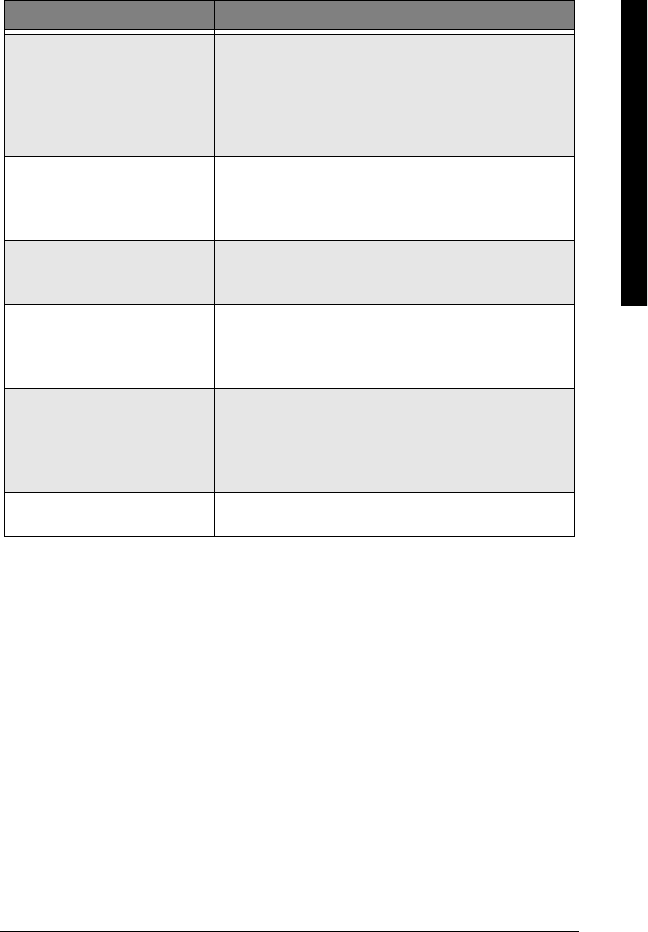
Care
71
If you still have problems, disconnect the phone. If other phones on the
same line work properly, the fault is in this phone or its installation. If you
cannot find the problem, take the phone to your local RadioShack store
for assistance.
CARE
Keep the phone dry; if it gets wet, wipe it dry immediately. Use and store
the phone only in “room” temperature environments. Handle the phone
carefully; do not drop it. Keep the phone away from dust and dirt, and
wipe it with a damp cloth occasionally to keep it looking new.
The answering system does
not work.
• Make sure the base unit is plugged in.
• Make sure that the answering system is turned
on.
• Make sure that the message record time is not
set to Announce only (see “Announce only
feature” on page 59).
Messages are incomplete.
• The incoming messages may be too long.
Remind callers to leave a brief message.
• The memory may be full. Delete some or all of
the saved messages.
After a power failure, the
outgoing message is
deleted.
• Record your greeting again. The default
message should remain.
No sound on the base unit
speaker during call
monitoring or message
playback.
• Adjust the speaker volume on the base unit.
• Make sure the call screen feature is set to On.
Cannot access remote call-
in features from another
touch-tone phone.
• Make sure you are using the correct PIN number.
• Make sure that the touch-tone phone you're
using can transmit the tone for at least two
seconds. If it cannot, you may have to use
another phone to access your phone.
Time stamp cannot be
heard.
• Make sure you have set the time (see “Setting
Day and Time” on page 27).
Symptom Suggestion


















