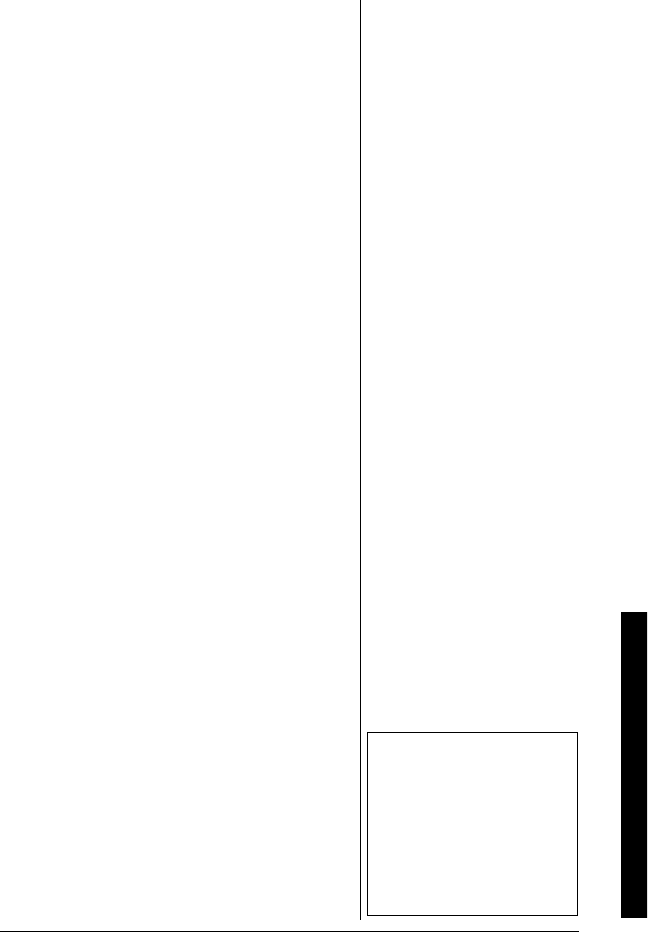
Setting Menu Options
23
Answering System Setup
This main menu option allows you to set up
the built in answering device.
Record a Personal Outgoing
Message (Base Only)
Record Greeting allows you to record a
personal outgoing message (greeting)
which the answering system automatically
plays when you receive a call.
1. Press the
MENU soft key. Select the
Answ. Setup menu, and then the
Record Greeting submenu.
To
record greeting press [STA
RT]
appears.
2. Press the START soft key. You will hear
“Record Greeting.” The message
counter displays
30 and then begins to
count down.
3. Position yourself near the base
microphone and record your greeting.
4. When you are finished recording, press
the
STOP soft key. Your greeting will
playback for confirmation.
Selecting Your Greeting (Base
only)
Select Greeting allows you to choose
between the two outgoing messages, a
prerecorded message or your own greeting.
1. Press the
MENU soft key. Select the
Answ. Setup menu, and then the Select
Greeting submenu.
Play back
greeting
appears, and the current
outgoing message is played. Ô
Ô NOTE Ô
To delete the personal
outgoing message, press
the DELETE soft key while
the message is playing. The
system announces
“Greeting has been
deleted.”


















