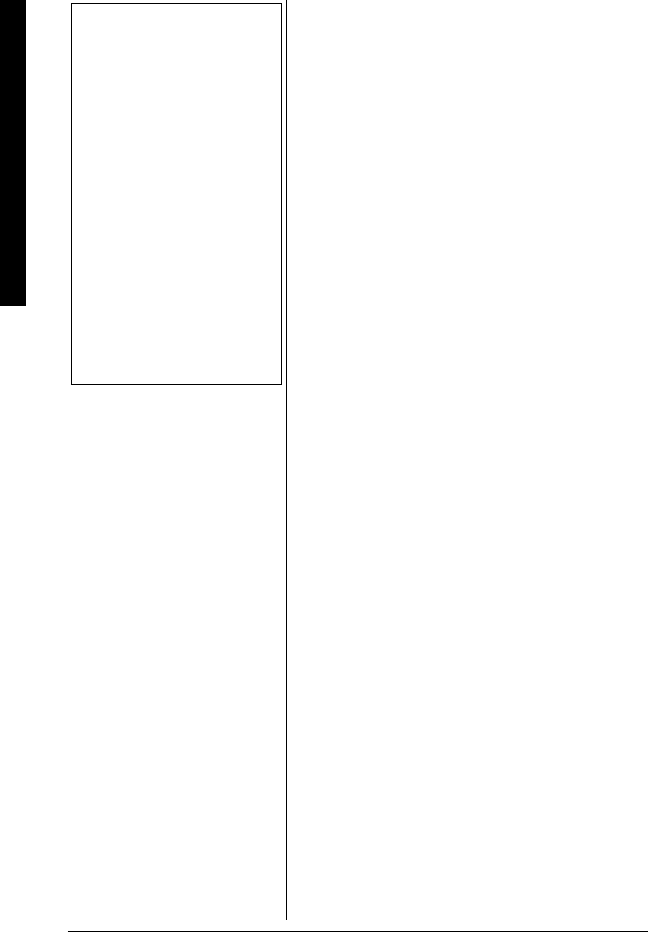
Using Your Phone
30
USING YOUR PHONE
MAKING CALLS
From the Handset
1. Remove the handset from the charging
cradle. Ô
2. Press
TALK/FLASH.
3. Listen for the dial tone.
4. Dial the number.
OR
1. Remove the handset from the charging
cradle.
2. Dial the number.
If pause is required, press the
PAUSE
soft key.
2
appears in the display, which
represents a 2-second pause.
3. Press
TALK/FLASH.
From the Handset Speakerphone
1. Remove the handset from the charging
cradle. Ô
2. Press
SPEAKER.
3. Listen for the dial tone.
4. Dial the number.
5. When the other party answers, talk into
the microphone. Ô
From the Base
1. Press SPEAKER.
2. Listen for the dial tone.
Ô NOTES Ô
• If the line is already in
use, all registered
handsets that are not
currently in use will
display
.KPG+P7UG
.
• The handset microphone
is located at the bottom
of the handset.
• For best performance,
use the speaker phone
in a quiet room and let
the caller finish speaking
before you speak. If you
or the other party has
difficulty hearing, adjust
the speaker volume.


















