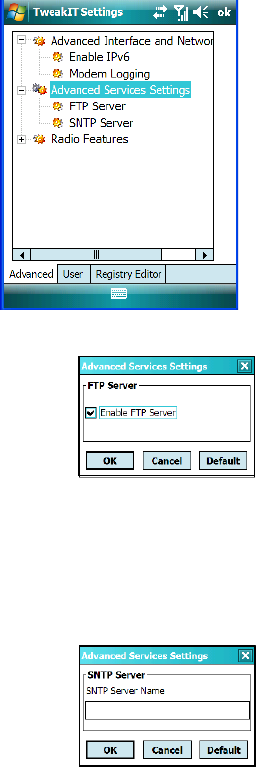
Chapter 6: Settings
Advanced Services Settings
192 Ikôn Rugged PDA (Windows Mobile 6.1) User Manual
6.35.2 Advanced Services Settings
FTP Server
This option is enabled by default to allow file transfers. Keep in mind that data transfer in
either direction is restricted to the Temp folder – that is, data are always loaded from the
FTP Server to the Temp folder and from the Temp folder to the FTP Server.
If this option is disabled, a warm reset must be performed to accept the change.
SNTP (Simple Network Time Protocol) Server
The SNTP Server Name typed in this dialog box is used to synchronize Ikôn time with that
of the time server. A warm reset must be performed once the server name has been entered.


















