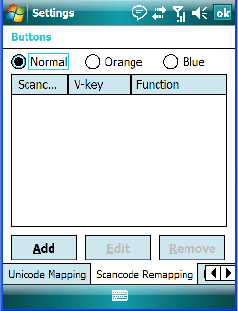
Chapter 6: Settings
Scancode Remapping
130 Ikôn Rugged PDA (Windows Mobile 6.1) User Manual
There are three different tables of scancode mappings: the Normal table, the Blue table and
the Orange table. The Normal table defines unmodified key presses; the Blue table defines
key presses that occur when the [BLUE] modifier is on; the Orange table defines key
presses that occur when the [ORANGE] modifier is on. The default mappings of these scan-
codes can be overwritten for each of these three tables using the Scancode Remapping tab.
The first column in the Scancode Remapping tab displays the Scancodes in hexidecimal.
If the scancode is remapped to a virtual key, that virtual key is displayed in the next column
labelled ‘V-Key’. A virtual key that is ‘Shifted’ or ‘Unshifted’ is displayed in the third
column labelled ‘Function’.
If the scancode is remapped to a function or a macro, the first and second columns
remain blank while the third column contains the function name or macro key number
(e.g., Macro 2).
Adding A Remap
To add a new remapping:
• Tap the Add button at the bottom of the dialog box.


















