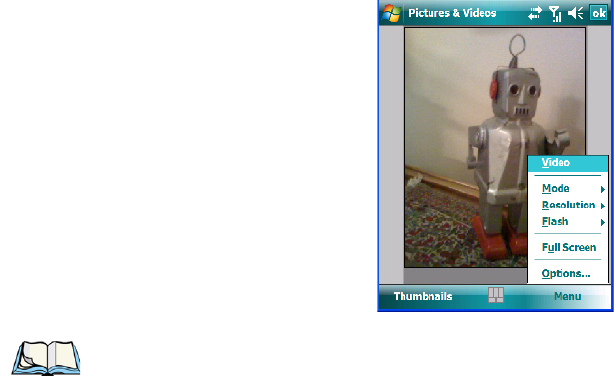
Chapter 5: Programs
Moving Photos To The Ikôn
Ikôn Rugged PDA (Windows Mobile 6.1) User Manual 103
5.12.2 Moving Photos To The Ikôn
• Connect your device to your PC with ActiveSync.
• On your PC, using Windows Explorer (right-click My Computer and click on Explorer),
drag photos from their folder to the Mobile Device>My Pictures folder.
5.12.3 Opening A Photo
• To open a photo, tap on Start>Programs>Pictures & Videos. You’ll see a thumbnail
of your photos.
Note: ‘Video’ is a toggle command. When the still camera is activated, ‘Video’ is available
in this menu. When the video recorder is activated, ‘Still’ (camera) is available in
this menu.


















