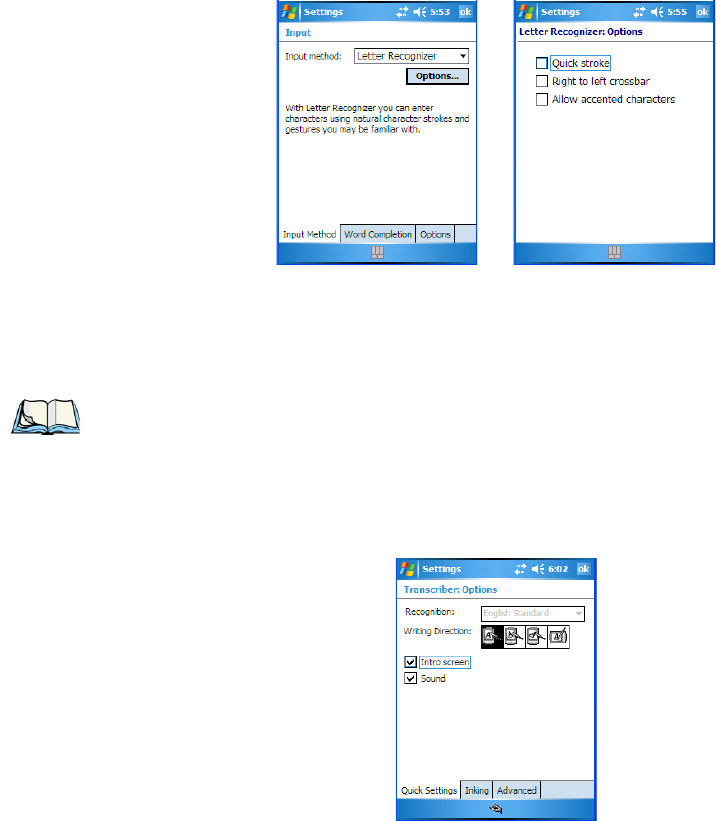
Chapter 6: Settings
Input Method Tab
136 Ikôn Rugged PDA (Windows Mobile 6.1) User Manual
Figure 6.2 Letter Recognizer Quick Settings
These options allow the Letter Recognizer to better interpret any specialized strokes and
accents you may wish to use.
Transcriber Options
When you choose Transcriber as the input method, three tabs of options are available to you
– Quick Settings, Inking and Advanced.
Quick Settings
The Quick Settings tab allows you choose the writing direction–the icons indicate direction.
In addition, you can choose to enable or disable the display of the Introductory screen and
the sound each time you launch the Transcriber.
Note: Before you can display the Options for Transcriber, you need to select Transcriber
as the active input method. Tap on the arrow to the right of the keyboard icon in the
taskbar, and choose Transcriber.


















