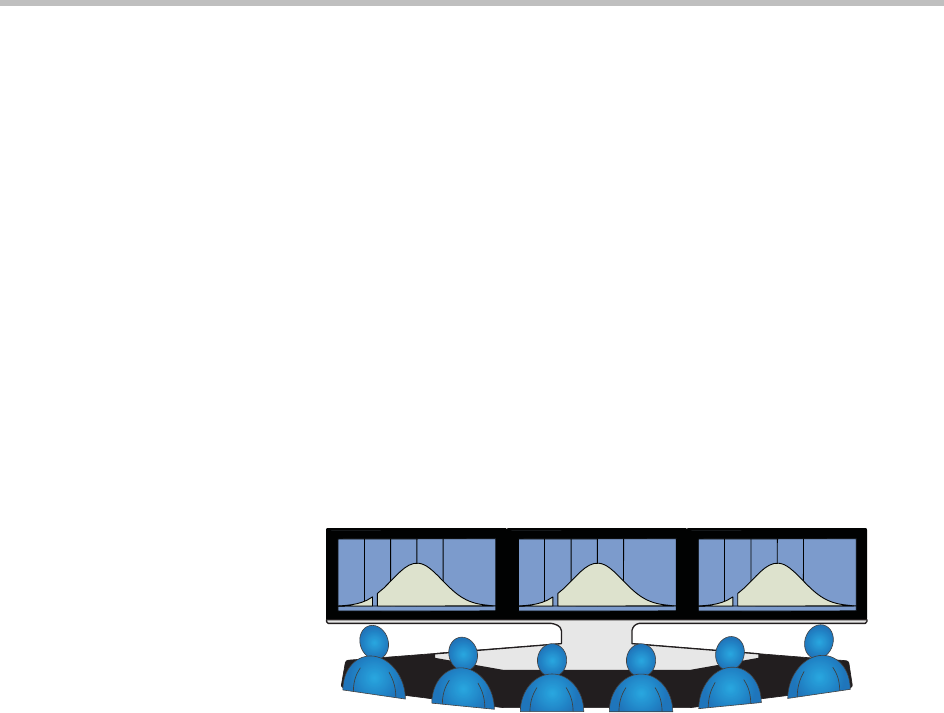
Viewing People and Content
3–9
Viewing Content
Your ITP system enables you to view content (such as slides, spreadsheets, or
other documents) during your telepresence conference. You can also receive
content from the other site(s) in the conference.
You can display content at your site using a laptop in the room or a laptop with
People+Content IP. You can also display content using an optional document
camera or an optional integrated PC. Whenever you display or receive
content, that content automatically appears on the tabletop content monitors.
You can show one type of content and one people video source at a time, and
you can switch to a different type of content or people video source if
necessary.
If you are using the ITP room for a regular meeting rather than for a
telepresence conference, you can still view content on the content monitors.
In an OTX 300 room, you can also view the content on the three displays on the
video wall (if your system administrator has configured your system to do so).
Figure 3-3 Content on Three Displays in an OTX 300 Room
If you are not in a call and you are showing content on the three displays in
your OTX 300 room, and then a call is connected:
• The content on the front displays will be replaced by the video of the
people at the far site.
• The content on the tabletop content monitors will stop displaying until
new content is shared.
Laggards
Late
Majo rity
Early
Majo rity
Early
Adopters
Innovators
"The
Chasm"
Technology Adoption Process
Laggards
Late
Majo rity
Early
Majo rity
Early
Adopters
Innovators
"The
Chasm"
Technology Adoption Process
Laggards
Late
Majo rity
Early
Majo rity
Early
Adopters
Inn o v ato rs
"The
Chasm"
Technology Adoption Process


















