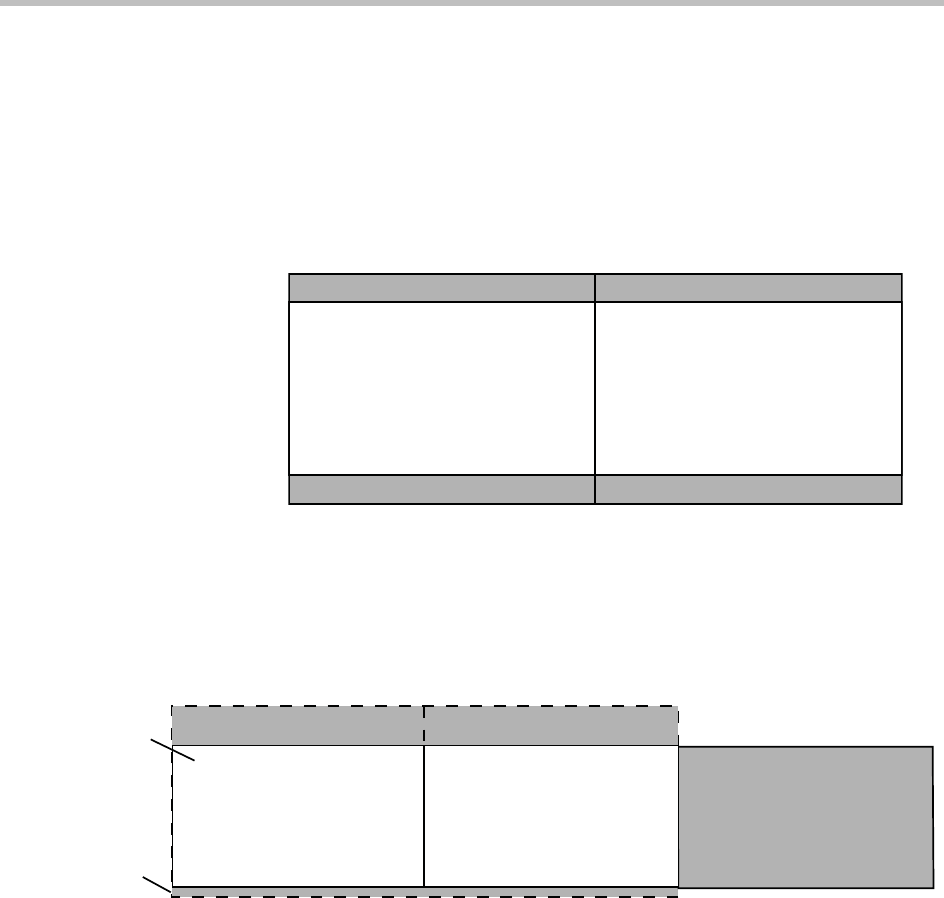
Polycom Immersive Telepresence (ITP) User’s Guide
3–8
Because different types of video conferencing systems use different aspect
ratios for their video images, ITP systems automatically adjust the video for
your displays. Most systems use either 4:3 aspect ratio (such as an RPX suite)
or 16:9 aspect ratio (such as an OTX or TPX system).
For example, if you call a Polycom OTX or TPX room from an RPX 200 Series
suite, the image on the displays in the RPX suite adjusts for the 16:9 OTX or
TPX room. Therefore, this is what you can expect to see on the displays in the
RPX suite:
Figure 3-1 Example of an Adjusted Display in an RPX Suite
Likewise, in the OTX or TPX room, the image automatically adjusts so the
people in that room see a real-size view of the people in the RPX suite. This is
the view in the OTX room:
Figure 3-2 Example of an Adjusted Display in an OTX Room
16:9
OTX room
Right side of
Unused display area Unused display area
Unused display area Unused display area
16:9
OTX room
Left side of
Area above people’s heads not shownArea above people’s heads not shown
16:9 display
4:3 image
Right display (not
used in a call with an
RPX HD 200 Series)
People on right half of
RPX HD 200 Series room
People on left half of
RPX HD 200 Series room


















