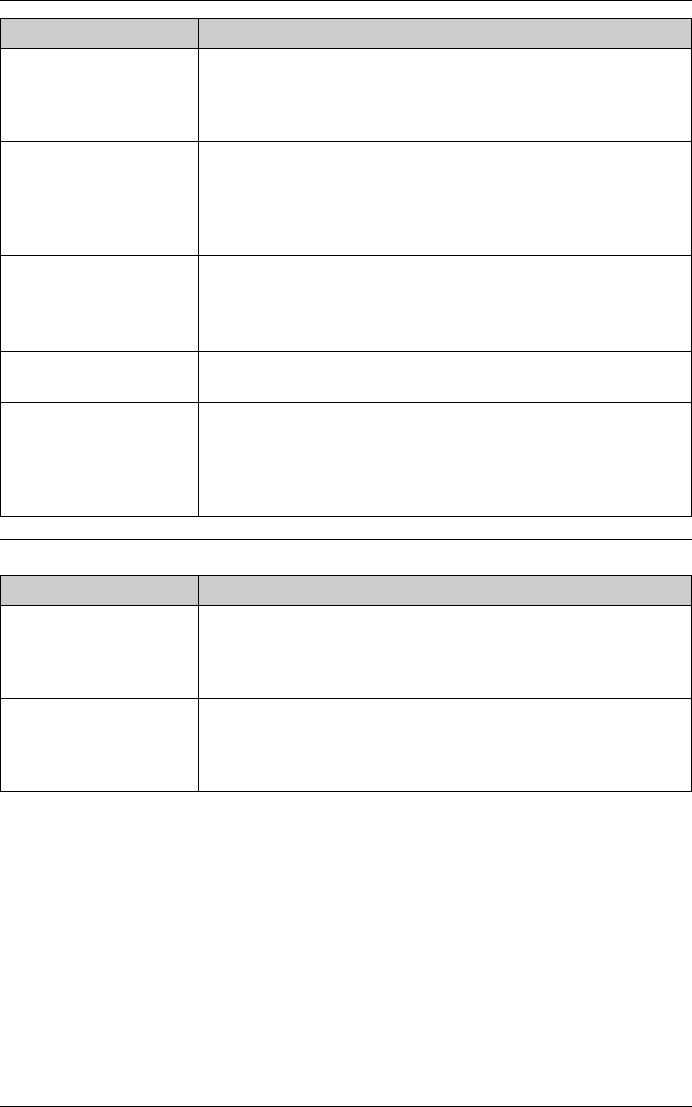
Useful Information
72
For assistance, please visit http://www.panasonic.com/phonehelp
Phonebook
You cannot have a
conversation using the
headset.
LMake sure that {HEADSET} is pressed.
LMake sure that the headset is plugged into the headset
jack properly (see “Connecting the optional headset to the
unit” on page 66).
During a power failure,
you cannot make or
answer a call.
LMake sure that a battery has been installed properly (see
“Battery installation” on page 12).
LThe battery may have been discharged. In that case,
replace the battery with a new one (see “Battery
replacement” on page 12).
The intercom does not
work.
LDSL Internet connection and KX-TS4100/KX-TS4200/KX-
TS4300 Intercom work at similar frequencies. Please
contact Panasonic at 1-800-211-PANA (1-800-211-7262)
for special wiring configurations.
You cannot page other
extension.
LThe unit is in use. Try again later.
You cannot answer the
transferred call even if
the display shows
“Transfer From
xx”.
LThe transferred call was disconnected before you
answered it.
Problem Cause/solution
You cannot store a
name and phone
number in the
phonebook.
LDo not pause for over 30 seconds while programming.
LMake sure that the unit is in standby mode.
The display returns to
standby mode while
viewing the
phonebook.
LDo not pause for over 30 seconds while searching.
Problem Cause/solution


















