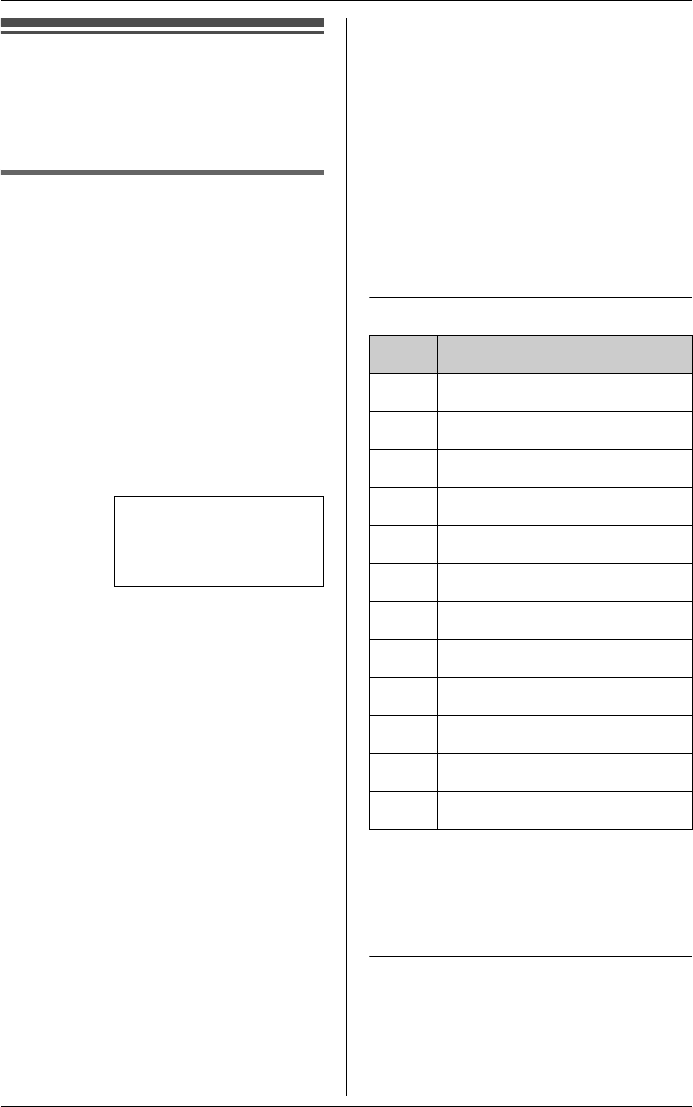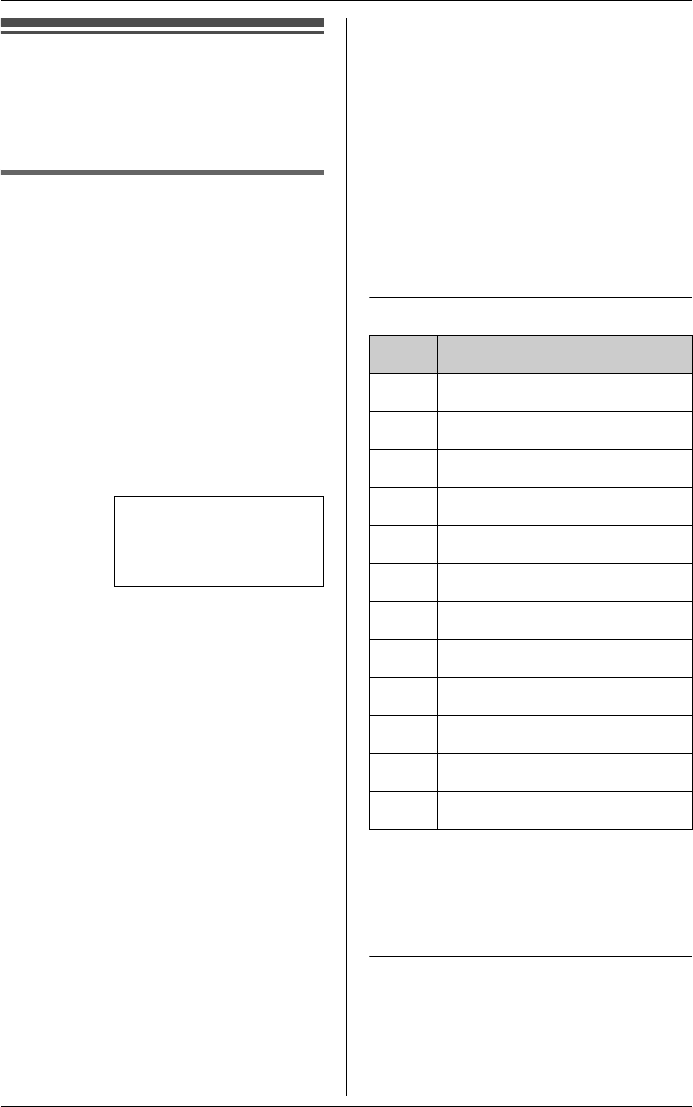
Phonebook
For assistance, please visit http://www.panasonic.com/phonehelp 31
Phonebook
Phonebook
You can add up to 200 items to the
phonebook and search for phonebook
items by name.
Adding items to the
phonebook
mpor
an
:
LMake sure that the unit is in standby
mode.
1 Press {PHONEBOOK}.
LIf the display shows “(Full)”,
erase other items from the
phonebook (see “Erasing one item
in the phonebook” on page 34).
2 Select “Add New Record”, then
press {MENU/SET}.
LThe total number of items in the
phonebook are shown on the
display.
LIf there are no items in the
phonebook, the display will show
“(Empty)”.
3 Enter the name (max. 16 characters;
see “Character table” on page 31).
4 Select “Done”, then press
{MENU/SET}.
LTo cancel, select “Cancel”, then
press {MENU/SET}.
5 Enter the phone number (max. 24
digits).
LIf required, you can insert
{FLASH}, {REDIAL/PAUSE} or
{*} (TONE) in a phone number.
LTo add the last number dialed, you
can press {REDIAL/PAUSE}
instead of entering the phone
number.
6 Select “Done”, then press
{MENU/SET}.
LTo cancel, select “Cancel”, then
press {MENU/SET}.
LTo add other items, repeat from
step 2.
7 Press {PHONEBOOK} to return to
standby mode.
o
e:
LTo return to the previous menu, press
{<}.
Character table
LTo enter another character that is
located on the same dial key, first
press {>} to move the cursor to the
next space.
Editing/correcting a mistake
Press {<} or {>} to move the cursor
to the character or number you want to
erase, then press {ERASE}. Enter the
appropriate character or number.
Phonebook (029)
View Records
➔
Add New Record
[V/^]:Scroll
Key Character
{1} , -’&.()@!1
{2} ABCabc2
{3} DEFdef 3
{4} GHI ghi 4
{5} JKLj kl 5
{6} MNOmn o 6
{7} PQRSpqr s7
{8} TUVt uv8
{9} WXYZwxyz9
{0} Space 0
{*} ;
{#} #