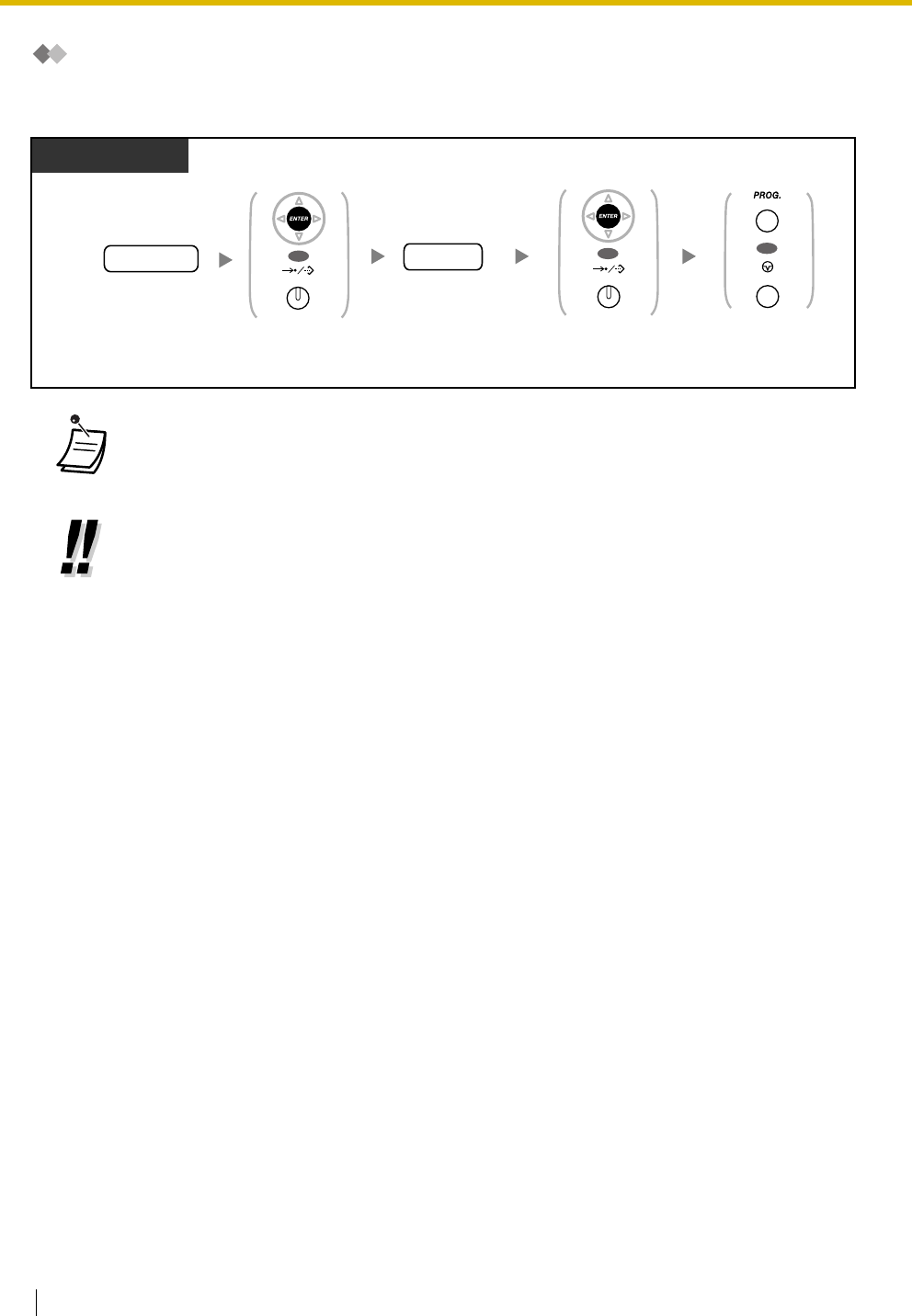
1.11 Using a Display Proprietary Telephone
150 User Manual
Storing Names and Numbers
To store a Personal Speed Dialling Directory item
• Telephone numbers and names displayed are stored using the first spare Personal Speed
Dialling memory available.
• For a PS user, refer to "Operating Instructions" for PS.
• For more details, refer to "To store the names and numbers in personal speed dialling" in
"3.1.2 Settings on the Programming Mode".
Enter phone number
(max. 32 digits).
Enter name
(max. 20 characters).
name
Press PROGRAM
or PAUSE.
phone no.
While on-hook
OR
Display PT
Press ENTER
or STORE.
OR
Press ENTER
or STORE.
OR
PROGRAM
PAUSE
AUTO DIAL
STORE
AUTO DIAL
STORE


















