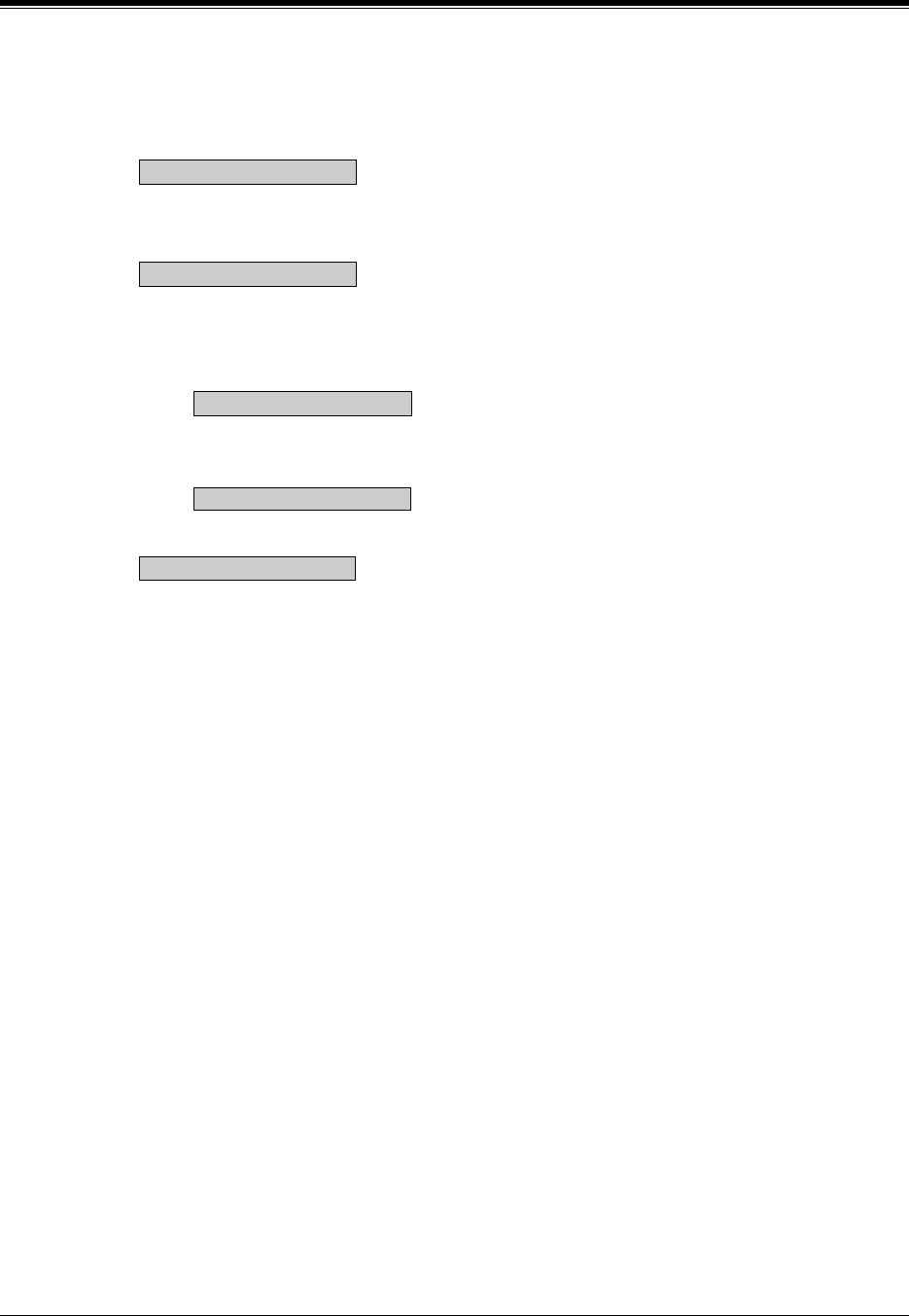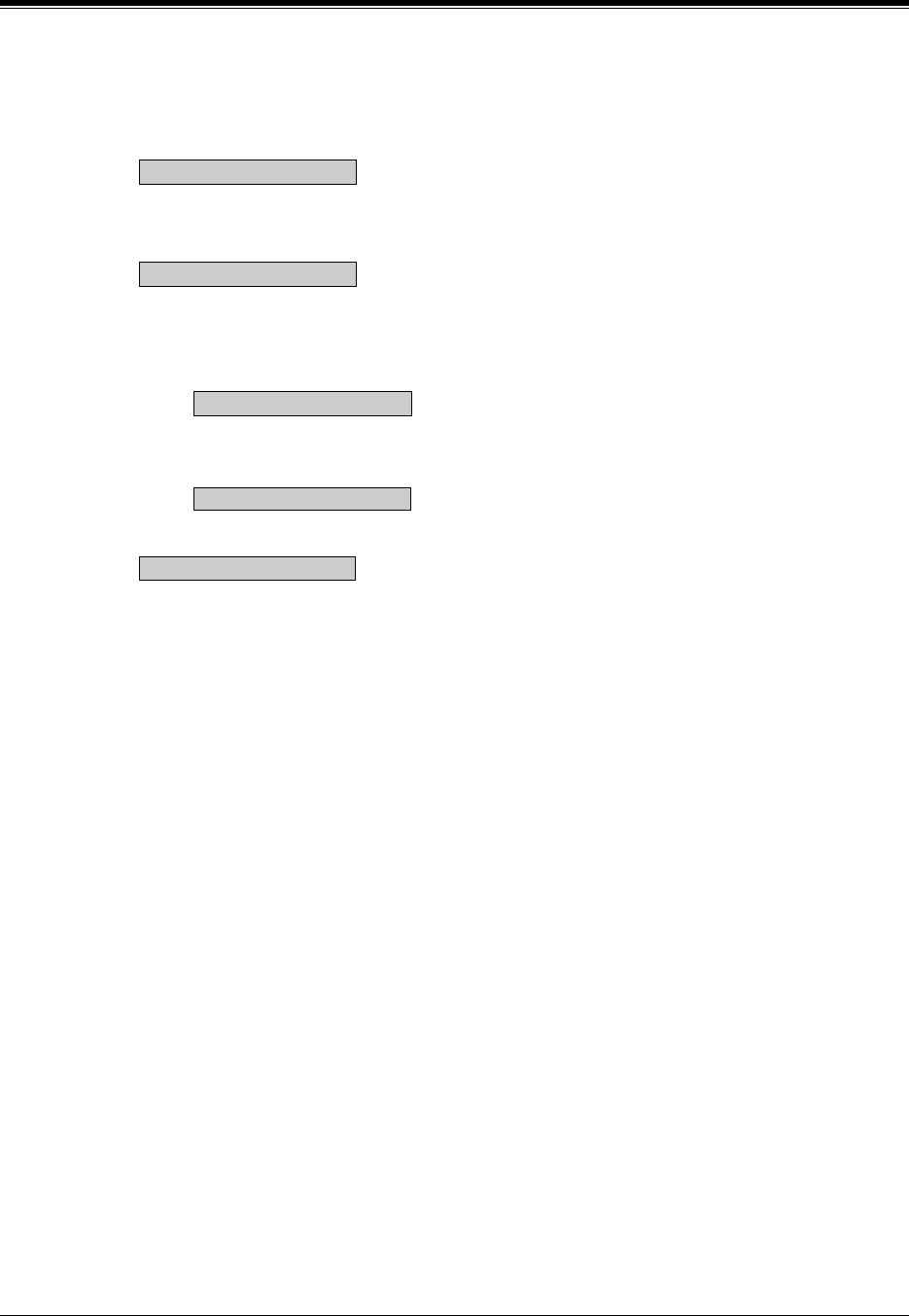
General Features
196 Features Guide
• After dialing the feature number or pressing the CO button, the extension user will hear one
of the following tones:
Dial tone: Indicates that an idle CO line is seized.
— is shown on the display. (xxxxx: trunk group physical number)
Busy tone: Indicates that the selected CO line is busy.
— is shown on the display.
Reorder Tone:
1) Indicates that the CO line the extension user has attempted to access is not assigned.
— is shown on the display.
2) Indicates that access to CO line is denied.
— is shown on the display.
• may show on the display for the following reasons.
— The extension has been locked by the owner (Electronic Station Lockout) or the
Operator/Manager (Remote Station Lock Control).
— The extension is restricted by the account code mode, "Verified – All Calls" or "Verified
Toll Restriction Override" (Account Code Entry).
— The extension is restricted from making toll calls (Toll Restrictions).
• The same CO line can be assigned to an S-CO button and a G-CO button.
• The same trunk group can be assigned to more than one G-CO button.
• Each PT can have more than one L-CO button.
• Ringing Tone Selection
The Digital Proprietary Telephone (DPT) users can choose a desired ringing frequency for
each S-CO, G-CO or L-CO button <Section "2.2.13 Ringing Tone Selection for CO
Buttons" in the User Manual>.
• Idle Line Preference – Outgoing (PT only)
If a CO button (S-CO, G-CO or L-CO) is selected in "Idle Line Preference – Outgoing"
setting by Station or System Programming, the PT user can get an idle CO line simply by
going off-hook.
• Automatic Callback Busy (Camp-On)
If the CO line which the extension user tries to get is busy, the system will inform the user
when the CO line becomes free.
• Hands-free operation
When the extension user presses a CO (S-CO, G-CO or L-CO) button directly, the hands-
free operation mode is established and the extension user can perform on-hook dialing.
xxxxx
CO in use
CO Not Assigned
Restricted
Restricted