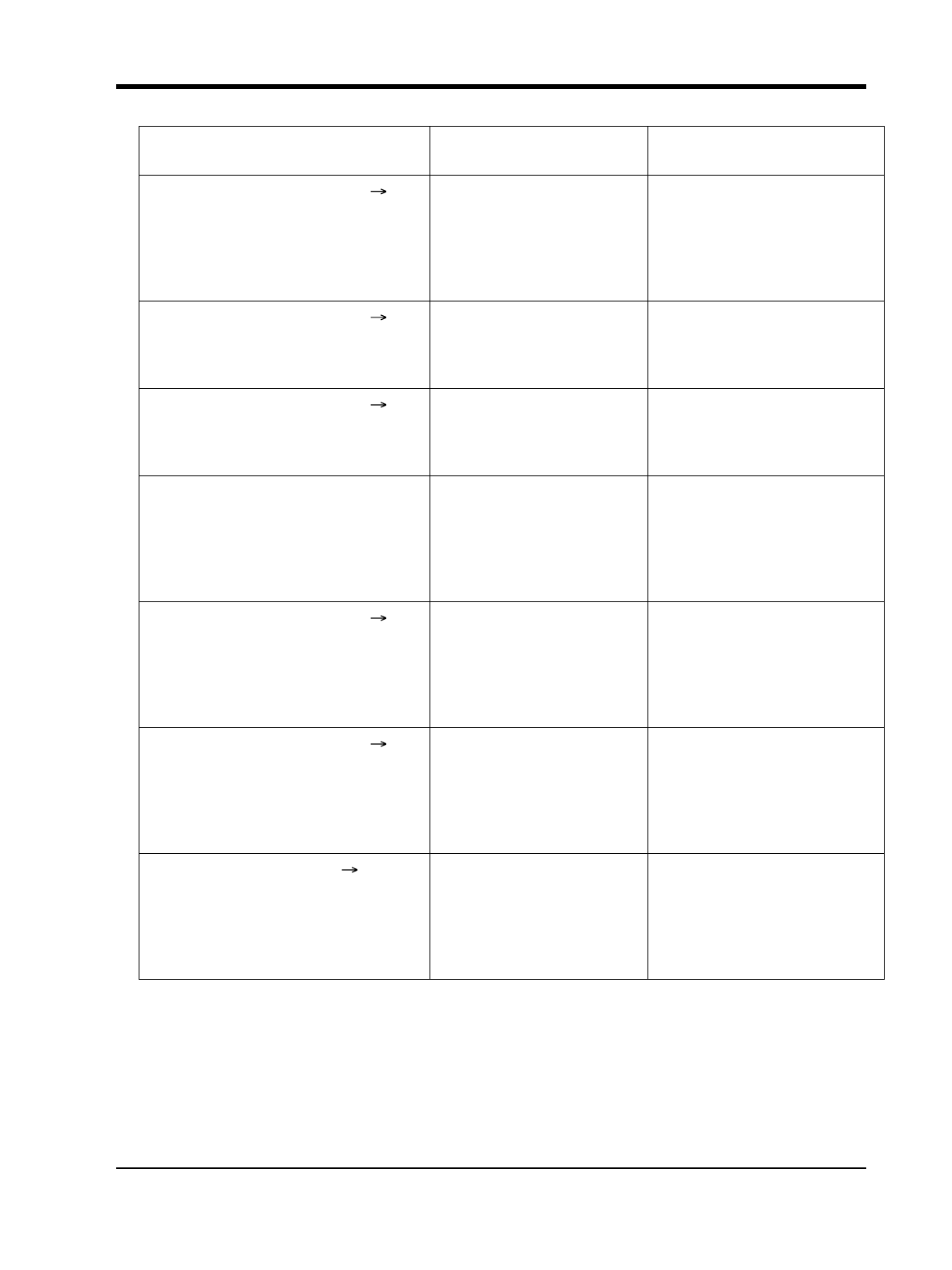
2.10 Using the Display Proprietary Telephone
Operation
165
Display
(KX-T7536 / KX-T7235)
Display
(KX-T7531 / KX-T7533)
Feature Description
Data Line On/Off ( 1/0) Data Line 1/0
Refuse (On) or accept (Off) an
indication tone, e.g. call waiting
tone. Please refer to "To set" in
"2.7.11 Protecting Your Line
against Indication Tones (Data
Line Security)."
Door Open ( 1-8) Door Open 1-8
Unlock the door. Please refer to
"From specified extension" in
"2.8.1 If a Doorphone / Door
Opener is Connected."
Doorphone Call ( 1-8) Doorphone 1-8
Call the doorphone. Please refer
to "To call the doorphone" in
"2.8.1 If a Doorphone / Door
Opener is Connected."
Extrn BGM On/Off Ext-BGM On/Off
Turn on / off the background
music.
*Please refer to "3.2.1 Turning
on the External Background
Music (Background Music
[BGM] — External)."
Extrn MODEM CTL ( 1-5) Extrn MODEM 1-5
Control the external modem by
sending a pre-assigned AT
Command. Please refer to
"2.11.1 Controlling the
External Modem (External
Modem Control)."
FWD Cancel Once ( ext) FWD Cancel Once
Cancel the Call Forwarding
feature set at other extensions.
*Please refer to "3.1.3 Calling
the Extension that has set Call
Forwarding (Remote FWD
Cancel—Once)."
LCS Password ( abcabc) LCS # abcabc
Set or cancel the password for
the Live Call Screening feature.
Please refer to "To set / cancel
the password" in "2.8.3 If a
Voice Processing System is
Connected."


















