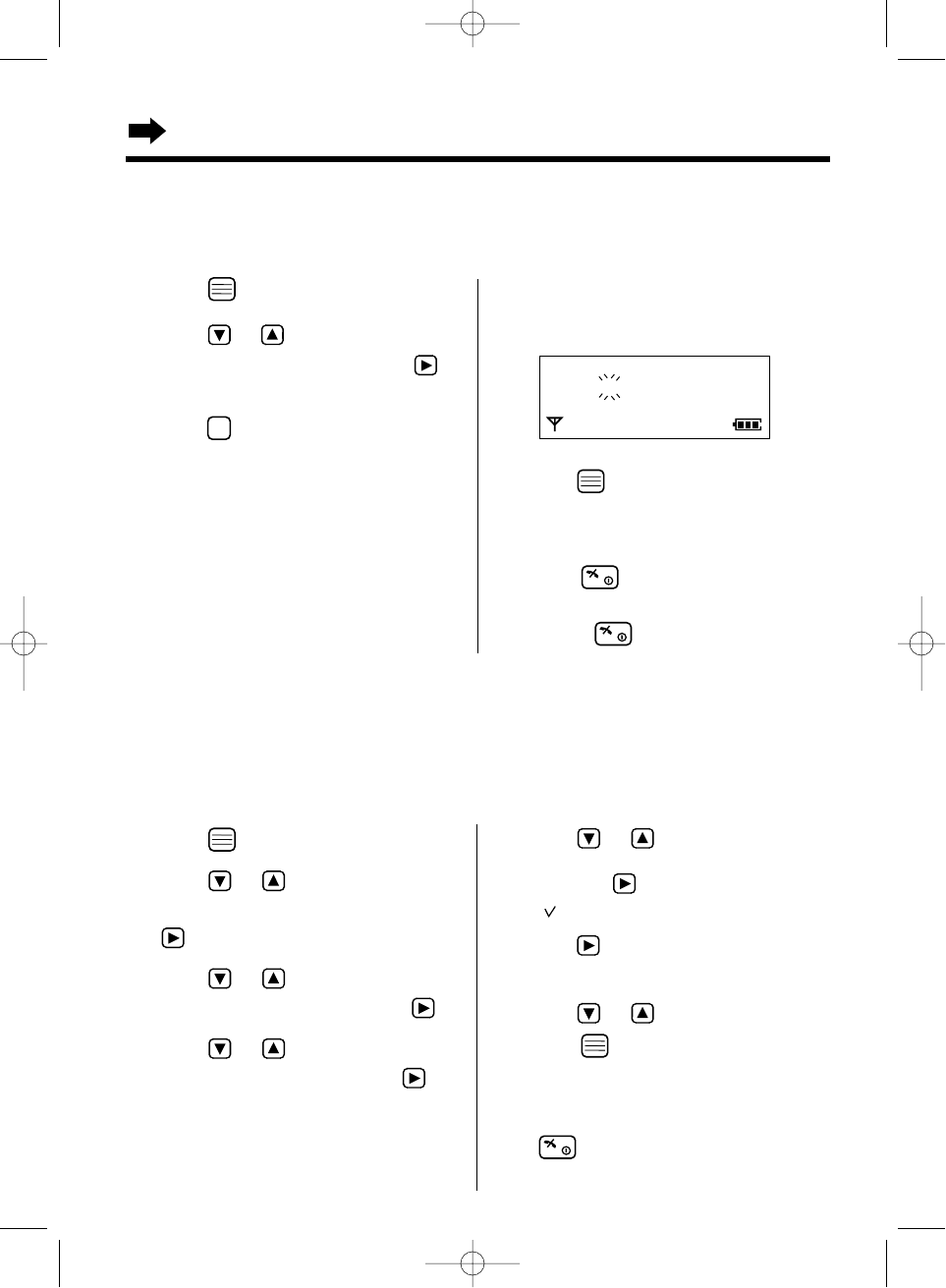
82
Registration
Cancelling a Handset Registration in the Base Unit
Each handset can cancel itself or another handset.
Make sure that the power is ON (p. 12), and the unit is in the standby mode.
5
Enter the handset number(s) you desire
to cancel.
•The selected handset number(s) flash(es).
•If you misdial, press the number(s) again.
6 Press .
•A beep sounds.
•The display will return to “Setting
Base”. To return to the standby mode,
press or wait for 60 seconds.
•You can exit the programming mode any time
by pressing .
1 Press .
2 Press or until the arrow points
to “Setting Base”, then press .
•“Input Command” is displayed.
3 Press .
4 Enter the 4-digit base unit PIN (p. 55).
•The current registered handset number(s)
is/are displayed.
7
Input Command
7 123456
Cancelling a Base Unit
If another handset is out of range and/or its power is OFF when cancelling a handset registration in
the base unit, the previous base unit number will still remain in the cancelled handset. Therefore, you
need to cancel the base unit registered in the cancelled handset.
Make sure that the power is ON (p. 12), and the unit is in the standby mode.
1 Press .
2 Press or until the arrow points
to “Setting Handset”, then press
.
3 Press or until the arrow points
to “Registration”, then press .
4 Press or until the arrow points
to “Cancel Base”, then press .
•“Enter H/set PIN” is displayed.
5 Enter the 4-digit handset PIN (p. 40).
•Registered base unit(s) is(are) displayed.
6 Press or until the arrow points
to the base unit(s) you desire to cancel,
then press .
•“ ” marks the selected base unit.
7 Press .
•“Clear ?” is displayed.
8 Press or to select “YES” , then
press .
•A beep sounds and “CLEARED” is
displayed.
•To return to the standby mode, press
.
KX-TCD725EM-4(65~85) 01.10.24 14:39 Page 82


















