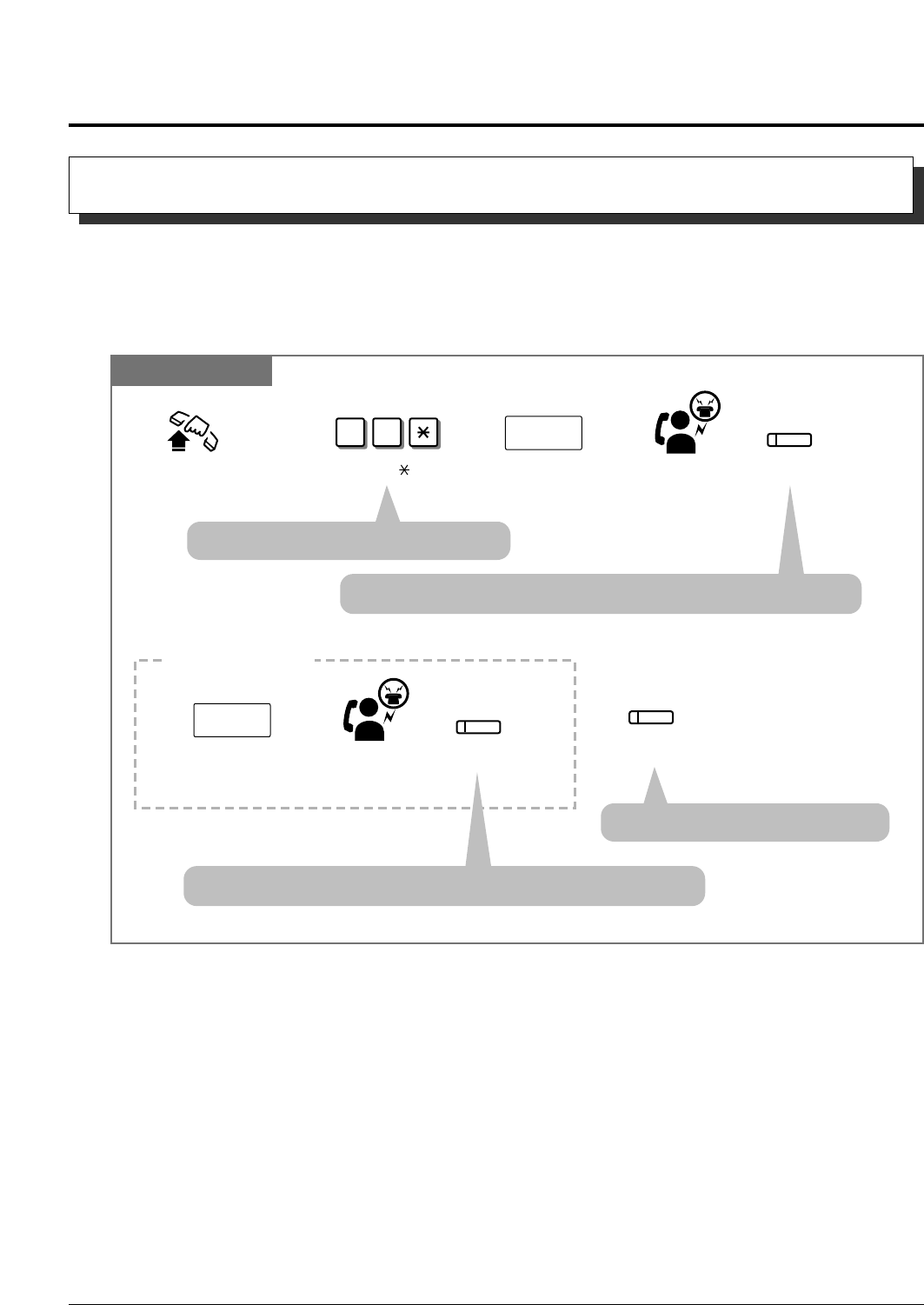
1.7 Useful Features
1-62 Operations
Conference (5-party)
Allows you to establish a 5-party conference. The members of a conference may be up to
5 extensions, or 3 extensions and 2 outside (CO) lines.
Establishing a conference
PT
Enter the phone number
of the first party.
Talk to the
first party.
A 5-party conference
is now established.
phone no.
Press CONF.
CONF
Press CONF.
2 2
Dial 22 .
Lift the handset or
press SP-PHONE/MONITOR.
Repeat these steps.
Enter the phone number
of the next party.
Talk.
phone no.
Press CONF.
CONF
CONF
• The current call is placed on hold in the parking zone automatically.
• The CONF indicator flashes red slowly.
• The current call is placed on hold in the parking zone automatically.
• The CONF indicator turns on red.
Technical Manuals Online! - http://www.tech-man.com


















