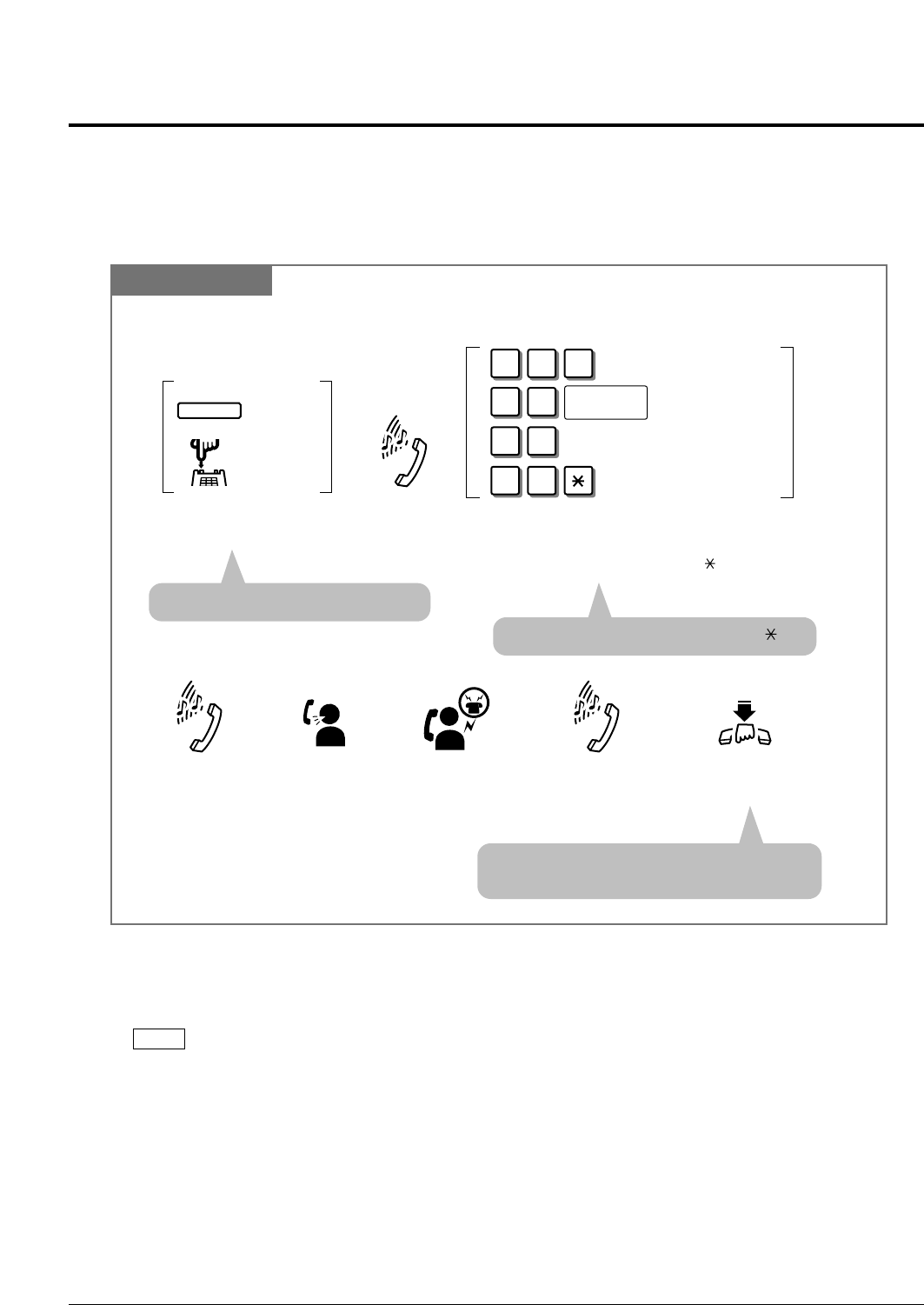
1.5 During a Conversation
1-50 Operations
Transferring after paging (Paging and Transfer)
You can transfer a call using the paging function (All Extensions, Group, External, or All
Extensions & External).
PT and SLT
Dial tone
Confirmation toneConfirmation tone
Wait for an answer.Announce.
During a conversation
Hang up or press
SP-PHONE/MONITOR
.
For a PT: Press TRANSFER.
For an SLT: Flash the hookswitch.
For an SLT
For a PT
TRANSFER
group no.
3 3 0
3 3
For all extensions.
For a group.
3 4
For external.
3 3
For all extensions
& external.
For all extensions: Dial 330.
For an extension group: Dial 331 through 338.
For external: Dial 34
For all extensions & external: Dial 33 or 339.
• The other party is placed on hold.
• The held party and the paged extension are
connected and can start a conversation.
• You may dial “339” instead of “33 ”.
• If the external paging access tone is set to “Disable”, a confirmation tone from the external
paging equipment will not be heard after accessing external paging. Refer to System
Programming, “External Paging Access Tone”.
• If “Hold-3” is assigned in System Programming, you must dial “20” after flashing the
hookswitch.
SLT
!
!
Technical Manuals Online! - http://www.tech-man.com


















