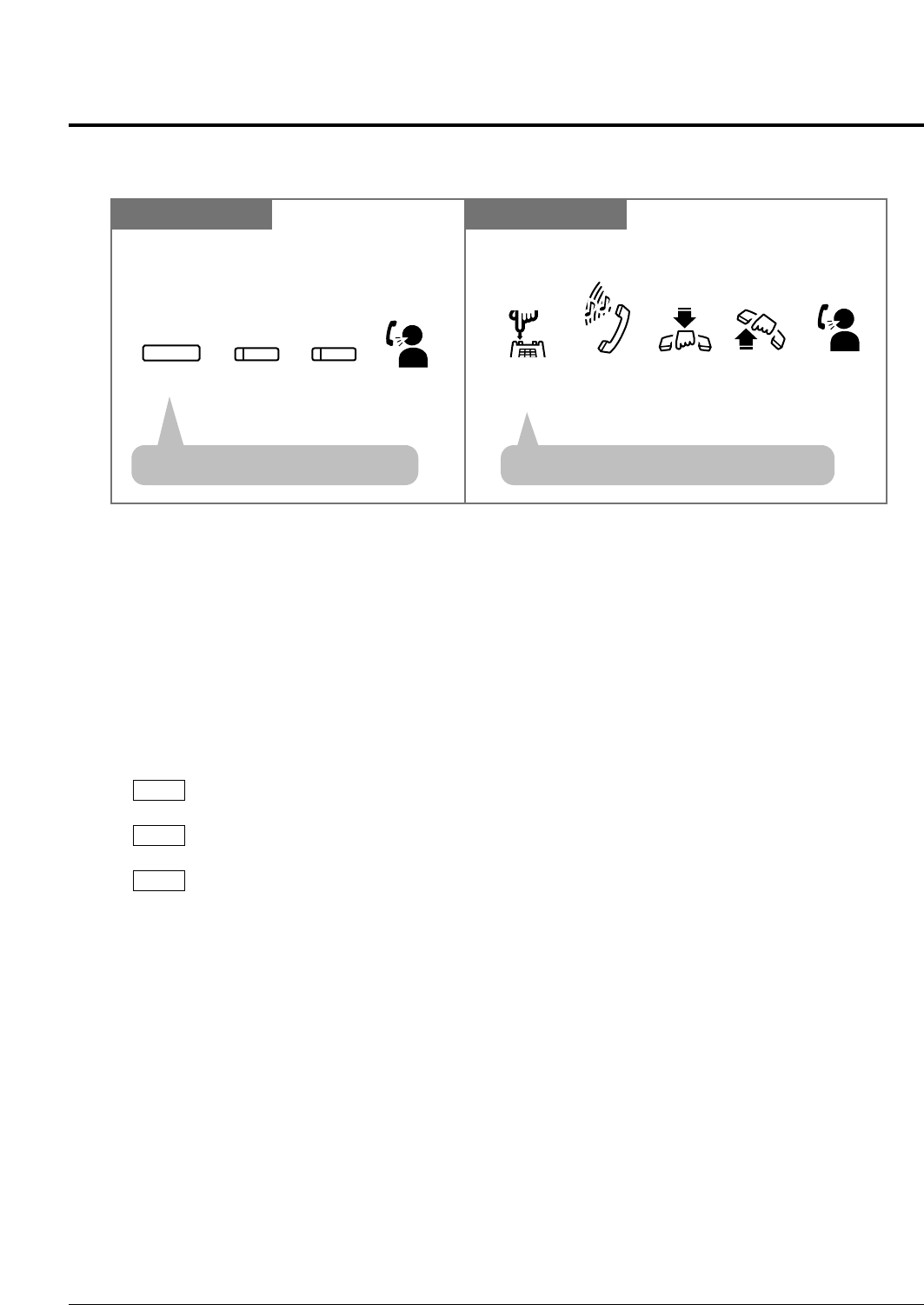
1.5 During a Conversation
1-46 Operations
• The default is “OFF”.
• When Call Waiting is enabled, a Call Waiting tone is sent to the user under the following
conditions.
1) When an outside call (except a doorphone call) is received, or
2) When another extension executes the “Busy Station Signaling (BSS)” feature.
• Setting “Data Line Security” temporarily cancels this feature.
• You can change the desired Call Waiting tone (Tone 1 or Tone 2).
• If a Call Waiting tone is heard and the CO or INTERCOM indicator does not flash, this tone
indicates Call Waiting from the Central Office. In this case, see “External Feature Access”.
• If “Hold-2” or “Hold-3” is assigned in System Programming, you must dial “20” after
flashing the hookswitch.
• You cannot transfer the new call while holding the current call. If you want to do so, first
park call the original call using the Call Park feature; then hang up; then take the new call.
• 1.2 Proprietary Telephone Settings, “Customizing Your Telephone Functions”,
Call Waiting Tone Selection
• 1.3 Making Calls, “Sending a Call Waiting Tone to a Busy Extension
(Busy Station Signaling – BSS)”
• 1.5 During a Conversation, “Placing a Call in System Parking Area (Call Park)”
• 1.7 Useful Features, “Data Line Security”
• 1.7 Useful Features, “External Feature Access”
• See the Installation Manual, Section 3, “Call Waiting”.
SLT
SLT
PT
!
!
☞
PT SLT
• The current call is placed on hold.• The current call is placed on hold.
Talk to the
new caller.
While hearing a Call Waiting tone
Talk to the
new caller.
Press the flashing
CO or INTERCOM.
CO
or
INTERCOM
Lift the
handset.
Hang up.
Flash the
hookswitch.
Dial tone
HOLD
Press HOLD.
While hearing the Call Waiting tone
and the CO or INTERCOM indicator
is flashing rapidly
To talk to the new party by holding the current call
— If both the current call and new call are extension calls, you do not have to press the
INTERCOM button.
Technical Manuals Online! - http://www.tech-man.com


















