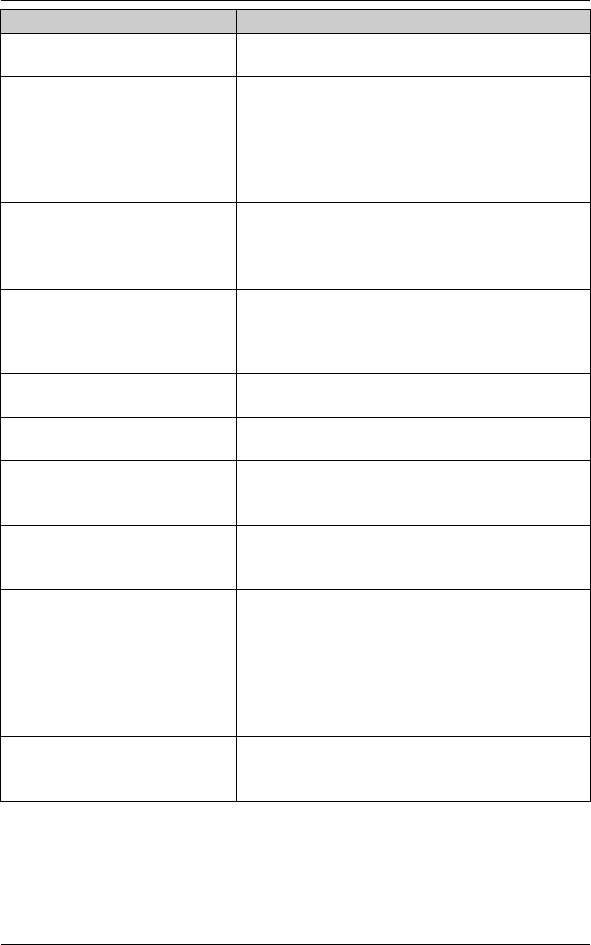
Useful Information
82
For product assistance, visit www.globarange.com
For A assistance, visit www.joip.com
Dial locked L Dial lock is turned on. To turn it off, see page
58.
Error L The software update of the base unit has
failed. Confirm that the IP line is not being
used, and try again (page 57).
L The entered password was wrong in
programming dial lock. Enter the correct
password.
Failed L The handset you tried to copy phonebook
items to is in use.
L The handset you tried to copy phonebook
items to is out of area.
Incomplete L The destination handset’s phonebook
memory is full. Erase unnecessary items from
the destination handset’s phonebook (page
41).
Invalid setting L The Internet connection settings are not
correct. Enter the correct settings (page 30).
joip message
Memory Empty
L There are no A text messages (page 74).
Memory Full
*1
L The message memory for the answering
system is full. Erase unnecessary messages
(page 62).
Memory full. Memory
limited to 8 MSGs.
L The maximum number of A text messages
you can protect is 8. To release a protected
text message, see page 74.
Memory Empty L Your phonebook or redial list is empty.
L There is no downloaded data (phonebook
data, ringtone data, or A service menu
data) in the base unit.
L The unit is not registered to the A service.
Check the connections (page 18) and confirm
the 4 indicator lights in green (page 23).
Messages full
*1
L The message memory for the answering
system is full. Erase unnecessary messages
(page 62).
Display message Cause/solution
GT15xxE.book Page 82 Wednesday, August 1, 2007 11:59 AM


















